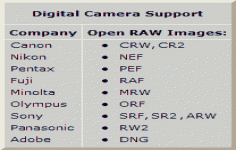FastStone Image Viewer 3.3
FastStone Image Viewer 3.3
FastStone - (Non-Commercial Freeware)
With its friendly interface and display the preview of the selected image, FastStone Image Viewer is a smart choice for photo management with relatively advanced features.
Faststone Image Viewer is a lightweight and relatively easy to use photo manager software that allows to view, convert and edit images and photos.
FastStone Image Viewer allows to view your images in many ways: in miniature, real, full-screen slideshow or even size. FastStone Image Viewer provides quick access to panels touching the edges of the screen, including a touch panel that puts all the tools needed hand: rotation, scaling, improvements , or red eye removal. FastStone Image Viewer gives the ability to navigate between images and organize them by moving images, renaming, listing view or thumbnail, printing, etc.
The software also offers fairly comprehensive treatment options: conversion, renaming, resizing, adding more than 150 filters or integration framework are close to right click a series of pictures, with a system tabs rather convenient .
Another highlight , it offers good support for the most popular picture formats such as BMP, JPEG, JPEG 2000, GIF, PNG, PCX, PSD, EPS, TIFF, WMF, ICO, TGA, CRW, CR2, NEF, PEF, RAF, MRW, ORF, SRF, ARW, SR2, RW2 and DNG. The software is also known to manage the presence of a second screen: it will display the thumbnails on one and the images in full screen on the other.
- Title:
- FastStone Image Viewer 3.3
- File Size:
- 4.0 MB
- Requirements:
- Windows (All Versions)
- Language:
- en-us
- License:
- Non-Commercial Freeware
- Date Added:
- 23 Oct 2007
- Publisher:
- FastStone
- Homepage:
- http://www.faststone.org
- MD5 Checksum:
- 0B3B9468D577297C6D37A5A98C40C158
* Added "Enhance Colors" (press Ctrl+E), which makes it easy to adjust brightness, gamma, contrast and saturation of the image
* Enhanced "Sharpen/Blur"
* Added "Obscure (Blur)" under "Edit" menu, which can be used to obscure sensitive information in the image
* Added new option "Remind me to save changes" to the Settings. Uncheck this option if you do not want the popup message "Do you want to save the changes you have made to this image?"
* Allowed image tagging in slide show
* Added "Slide Show Builder" (under "Create" menu), which allows you to save a slide show, including image and music files, into a single exe file that can be played in other computers without FastStone Image Viewer
* Enhanced the "Download Photos" tool. Now it is possible to get photos from both cameras and card readers via USB
* Enhanced the "Change Timestamp" under Tools menu. Now it allows you to change/adjust the date time when photos were taken
* Added "Remove JPEG Metadata" to Tools menu. It allows you to remove metadata such as EXIF, IPTC, embedded thumbnails etc from jpeg files
* Added Show Histogram option to the image comparison tool
* Enhanced the RAW library. Now it is recommended to view RAW files using the embedded preview image for faster performance (see RAW tab in the Settings)
* In the image comparison tool, now it is possible to pan around with arrow keys
* Other small improvements in the user interface
* Fixed some bugs
Related software
2.0/5 from 181 users