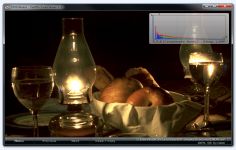FastPictureViewer 1.9 Build 308 (64-bit)
FastPictureViewer 1.9 Build 308 (64-bit)
Axel Rietschin Software Developments - (Commercial Trial)
Simple, ergonomic and efficient, FastPictureViewer is a visualization tool designed for professionals or amateurs of photography that offers many viewing options.
FastPictureViewer is a viewer that can read photos and images in High Definition and High Resolution. By choosing a folder where the files are stored, the application will begin to display them; JPEG, TIFF, HDP, JXR, WDP, PNG, BMP, RAW and more are supported. However, write files requires the use of an extensible platform metadata (XMP).
User can choose to scroll as slideshows by defining the interval between images. The software will detect the orientation of the camera and automatically perform the necessary rotation. User also has the ability to zoom in or out on photos and display a graph showing the use of primary colors.
If the graphics card supports it, FastPictureViewer can use Direct 3D acceleration , and the RAW preview.
FastPictureViewer provides editing function opacity for sharper pictures. It also has several filters that can be activated by clicking on the image zoom. One option is to locate on Google Maps, the GPS coordinates of where the photo was taken.
- Title:
- FastPictureViewer 1.9 Build 308 (64-bit)
- File Size:
- 32.9 MB
- Requirements:
- Windows XP64 / Vista64 / Windows7 64 / Windows8 64
- Language:
- en-us
- License:
- Commercial Trial
- Date Added:
- 22 Jul 2013
- Publisher:
- Axel Rietschin Software Developments
- Homepage:
- http://www.fastpictureviewer.com/
- MD5 Checksum:
- 84B00587CCEC3D23D12F5C6DFE19B91A
- The lost shadows/highlights indicator feature, available as an option to the Zoom/Radar gadget (Z), has been enhanced and now works in full screen, through the C key, in GPU-accelerated mode.
- A program option on the Personalization page let you control the behavior of the C key, from spring-loaded Lo/Hi (press to see both lost shadows and highlights together, release to return to normal), to Sticky Lo/Hi (press and release to activate, then press and release to go back to normal), to Cycle through Lo, Hi, Normal (press and release to see lost shadows, press and release again to see lost highlights, press and release yet again to return to normal view).
- The default is spring-loaded, which requires only a single key press, under the assumption that you only need a quick glimpse at shadows/highlights. In default mode you can press Shift+C instead of just C to enter a sticky mode, which stays on until the C key is pressed again.
- You can zoom/pan, change the image, rate, preview in B&W etc while the lost shadows/highlight mode is in effect, it just works seamlessly.
Related software
2.1/5 from 175 users