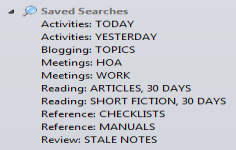Evernote 6.16.4.8094
Evernote 6.16.4.8094
Evernote Corporation - ( Freeware)
Evernote is a program designed to help in organizing everything from the most important to the most trivial things so that events like birthdays, appointments, business are never forgotten.
Evernote is a free, comprehensive software and easy to use that allows to record all the important elements such as notes, photos, audio, links, files and more so that are not forgotten.
The software allows to take notes, create lists, save images and Web captures, record audio memos, etc. and each element created can then be viewed on the smartphone, tablet or on another computer desktop and shared with friends. The interface can be customized, as the presentation of messages and various other items. For better organization, it is possible to distribute the notes by date, by categories etc.
EverNote integrates a search engine so that the elements recorded can be found easier. This software also offers the ability to copy web pages from the browser, create notes directly from Twitter or disseminate notes on Facebook and Twitter.
All information will be synchronized, so the user can find them home on the computer desktop, on his phone or on the website of Evernote.
- Title:
- Evernote 6.16.4.8094
- File Size:
- 124.9 MB
- Requirements:
- Windows Vista / Windows 7 / XP 64-bit / Vista 64-bit / Windows 7 64-bit / Windows 8 / Windows 8 64-bit / Windows 10 / Windows 10 64-bit
- Language:
- en-us
- License:
- Freeware
- Date Added:
- 02 Nov 2018
- Publisher:
- Evernote Corporation
- Homepage:
- http://www.evernote.com
- MD5 Checksum:
- 6EB503543CE5B8F9607A02BCA5ADB5CB
Fixed:
We took care of some of the top sync and crash issues that were getting in your way.
We squashed some annoying editing and note title bugs that were buzzing around inside the app.
Now youre 100% able to rename hidden tags from the toolbar. Up from 0%, so thats quite an increase.
We had some attachment issues related to YouTube clips, PDFs, and shared notes. But we got professional help and worked through them.
There was a problem with dragging and dropping emails from Microsoft Outlook into a note. Things should be back to normal now though.
Switching notes would cause you to lose any edits youd made to a business card. Since you probably made those changes for a reason, we fixed it.
We fixedd teh spel cheker.
Updated:
We tweaked the note list header to match its look on other platforms. That might not sound like much, but trust us, it was super annoying.
Now you can export a note with a missing source image (and all you see is that smug little icon instead) and import it back into your account. Were still questioning the icon, but it refuses to tell us what it did with your image.
Related software
2.2/5 from 176 users