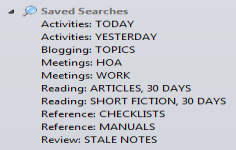Evernote 6.11.2.7027
Evernote 6.11.2.7027
Evernote Corporation - ( Freeware)
Evernote is a program designed to help in organizing everything from the most important to the most trivial things so that events like birthdays, appointments, business are never forgotten.
Evernote is a free, comprehensive software and easy to use that allows to record all the important elements such as notes, photos, audio, links, files and more so that are not forgotten.
The software allows to take notes, create lists, save images and Web captures, record audio memos, etc. and each element created can then be viewed on the smartphone, tablet or on another computer desktop and shared with friends. The interface can be customized, as the presentation of messages and various other items. For better organization, it is possible to distribute the notes by date, by categories etc.
EverNote integrates a search engine so that the elements recorded can be found easier. This software also offers the ability to copy web pages from the browser, create notes directly from Twitter or disseminate notes on Facebook and Twitter.
All information will be synchronized, so the user can find them home on the computer desktop, on his phone or on the website of Evernote.
- Title:
- Evernote 6.11.2.7027
- File Size:
- 128.7 MB
- Requirements:
- Windows XP / Vista / Windows 7 / XP 64-bit / Vista 64-bit / Windows 7 64-bit / Windows 8 / Windows 8 64-bit / Windows 10 / Windows 10 64-bit
- Language:
- en-us
- License:
- Freeware
- Date Added:
- 03 Apr 2018
- Publisher:
- Evernote Corporation
- Homepage:
- http://www.evernote.com
- MD5 Checksum:
- 8E2629D8FBD60F62EF5C25027884EBF4
Improved:
Improved drag and drop support for lists, to-dos, and tables.
Added incremental zoom control in the image gallery mode.
Added support for hundreds of emojis using typebehind including ????????????.
Improved the performance of note loading.
Fixed:
An issue where some clipped content is not visible in notes.
An issue where words added to the dictionary aren't remembered between app launches.
An issue where some notebooks are not listed when moving a note from a joined notebook.
An issue where attached PDFs and Images are sometimes not searchable.
An intermittent issue where new users can sometimes see no content after first launch.
An issue where a new note is created in the default notebook when a stack is selected instead of the first notebook in the stack.
An issue where rotating an image or annotating it results in the size of the image getting reset.
An issue where Google drive links cannot be opened when the enable descriptive links is checked.
Several workchat issues including one where a user is taken back to the "All Notes" view after a sync is performed.
Several top crashes.
Related software
2.2/5 from 176 users