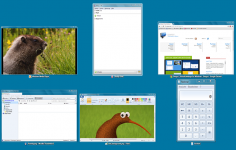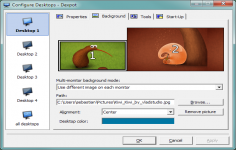Dexpot 1.6.0
Dexpot 1.6.0
Dexpot GbR - (Freeware)
Enjoy a really powerful multi-office environment by creating and managing virtual desktops with Dexpot.
Dexpot is a is very comprehensive software that enlarges the surface of the desk by creating virtual desktops.
The software allows to manage multiple virtual desktops and easily switch from one to another, the icon of the notification bar, but also a mosaic in full screen, superimposed by a window displaying thumbnails of office but via a 3D cube.
Twenty virtual desktops can be created to maximize users window management. It is also possible to adjust the transparency of the different windows on the most recent versions of Windows. Keyboard shortcuts can also be set for an even faster switching between each office.
Each desktop can have its own settings: wallpaper, resolution, or not to display icons. Rules can even be applied to each window, for example by title (maximize, minimize, put in the foreground).
It offers a flexible management offices, which allows the user to get an overview of each office created to switch between them, adjust their sizes and locations, to move applications between them with drag and drop etc.
For quick access, Dexpot allows access to the majority of its functionality via the context menu of the right mouse button.
Dexpot is software that supports plugins, which allows the user to add 3D animations, a clock or other decoration on a desk, and switch automatically between offices, a convenient feature for display a slideshow.
- Title:
- Dexpot 1.6.0
- File Size:
- 3.2 MB
- Requirements:
- Windows 2000 / XP / Vista / Windows7 / XP64 / Vista64 / Windows7 64 / Windows8 / Windows8 64
- Language:
- en-us
- License:
- Freeware
- Date Added:
- 16 Jul 2012
- Publisher:
- Dexpot GbR
- Homepage:
- http://www.dexpot.de
- MD5 Checksum:
- DE1B9EB2C6F30EC1504B844A4F9EB86A
* New
- DexControl: Interactive Full-screen preview and integrated Window catalog
- Multiple monitor support
- Icon customization: Create a separate folder for each desktop
- MouseEvents plugin: Hot Corners & Mouse wheel switching
- Ability to exlude monitors from desktop switching
- Assign applications
- Persistent taskbar: Keep all taskbar buttons visible
- Customization of desktop backgrounds for each monitor
- Load Dexpot profiles via shortcut
- Redesigned Desktop Manager and Desktop Preview
- Revised desktop names overlay
- Many beautified dialogs
- Fancy new icons almost everywhere
- Redesigned About dialog
- Plugin API extensions
- Hide Dexpot components when a full-screen application is active
- CTRL + Single click on 'One icon per desktop' launches Window catalog for a single desktop
- Automatic recovery of off-screen windows
- Option to allow hotkeys without modifier keys
- Added missing hotkeys, e.g. "Always on top"
- Delete all hotkeys of a category at once
- DexTab Task switcher scrolling capabilities
- DexTab Task switcher drag-and-drop support
- Show empty desktops in DexTab Task switcher
- Middle mouse button closes windows in DexTab Task switcher
- Arrow keys change selection in DexTab Task switcher and Desktop switcher
- Desktop Preview auto-close option
- When disabling the "Always on top" option, the Desktop Manager gets pinned to the desktop
- Wrap-around option for Dexgrid
- Windows can now be dragged along when switching desktops with Dexgrid
- Hiding the system tray on Windows 7 leaves "Show Desktop" button visible
- Fit and Fill wallpaper support for Windows XP and Vista
- Assuming a compatible Dexpot installation is present, dexpot.exe can now be run outside the Dexpot program folder
- Relative paths for portable version
- Automatic transfer of settings when started with an empty portable.ini
- Unicode desktop names and registry access
- Option to disable Dexcube when on battery
- Dexpot64.exe launches Dexpot
- Dexpot Updater can restart Dexpot
- Resizable Desktop Windows
- Easy license key pasting
- 30-day evaluation period for commercial use
* Fixed
- Fixed errors with windows copied to all desktops, then closed on specific desktops ("Magic sticky")
- Improved compatibility with DisplayFusion 4 Pro
- Fixed Dexcube spinning direction
- Fixed an issue with Taskbar Pager where default settings could not be loaded correctly
- Fixed problem with Remote Desktop windows not being hidden on desktop switch
- Fixed issue with Single Document Interfaces
- Fixed drag-and-drop issues in Desktop Preview
Related software
1.9/5 from 174 users