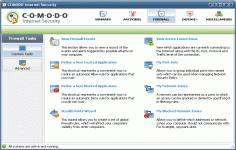Comodo Internet Security Comodo Firewall 3.0.14.273
Comodo Internet Security Comodo Firewall 3.0.14.273
Comodo - (Freeware)
Comodo Internet Security is a complete security solution for any computer user that wants to be safe when working or surfing the internet.
Comodo Internet Security is a powerful complete security software solution that prevents viruses from reaching your machine by providing it with greater security when you surf the Internet or on a removable disk.
Comodo Internet Security automatically detects the presence of a virus on the computer. It blocks malware default so that only safe files will execute. It still keeps the user informed about the suspicious files. In addition, an automatic update is made possible through the firewall feature to ensure maximum protection of the computer.
The application is designed to eliminate the hostile software already entered or executed in just three spets: detecting, blocking and destroying them
While the interface is rather clear and accessible, Comodo Internet Security has all the same advanced configuration menus allowing users the most enlightened tune their level of protection.
- Title:
- Comodo Internet Security Comodo Firewall 3.0.14.273
- File Size:
- 9.2 MB
- Requirements:
- Windows XP / Vista / Windows7 / Windows8
- Language:
- en-us
- License:
- Freeware
- Date Added:
- 11 Dec 2007
- Publisher:
- Comodo
- Homepage:
- http://www.comodogroup.com
- MD5 Checksum:
- 4CB1573E0D55AEDFBD7F9460EB1F72D1
FIXED! VPN Clients can now connect to VPN servers while CFP is installed
FIXED! cmdagent.exe no longer consumes 100% CPU64 Mb RAM
FIXED! System reboot no longer takes too long when CFP is installed with some other security software, e.g. avast!
FIXED! CFP can now find the application behind a connection (for example Kaspersky web scanner)
FIXED! "System Idle Process" is now changed to "Windows Operating System" to describe application less traffic (So no more "System Idle Process" in CFP)
FIXED! Internet Connection Sharing (ICS): CFP is now compatible with ICS servers (users will be required to answer some popup alerts)
FIXED! System performance has been improved
FIXED! Defense+ no longer allows some applications to modify a protected file if it is not allowed
FIXED! Eliminated 8.3 path conversion and its associated duplicate entries/not remembering my answer problems (e.g. for BOClean or AVG)
FIXED! If CFP.exe is active, trying to rerun cfp.exe will activate the currently active CFP.exe instance now
FIXED! Accidental BLOCK/ALLOW for image execution popups are NOT remembered through out the application life time anymore (This means if an application is blocked/allowed from being executed without remembering, it will be asked again).
FIXED! Default global rules for NON-P2P mode has now been changed to allow various incoming ICMP messages that affects windows updates and trace routing applications
FIXED! New application signature database has been introduced; the size and format has been significantly changed to prevent false alerts from some AV programs
FIXED! Crashes while opening help file from the GUI links have been eliminated
FIXED! Crashes related to password protection dialog have also been eliminated
Related software
1.8/5 from 169 users