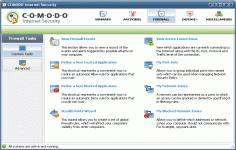Comodo Internet Security 8.2.0.4508
Comodo Internet Security 8.2.0.4508
Comodo - ( Freeware)
Comodo Internet Security is a complete security solution for any computer user that wants to be safe when working or surfing the internet.
Comodo Internet Security is a powerful complete security software solution that prevents viruses from reaching your machine by providing it with greater security when you surf the Internet or on a removable disk.
Comodo Internet Security automatically detects the presence of a virus on the computer. It blocks malware default so that only safe files will execute. It still keeps the user informed about the suspicious files. In addition, an automatic update is made possible through the firewall feature to ensure maximum protection of the computer.
The application is designed to eliminate the hostile software already entered or executed in just three spets: detecting, blocking and destroying them
While the interface is rather clear and accessible, Comodo Internet Security has all the same advanced configuration menus allowing users the most enlightened tune their level of protection.
- Title:
- Comodo Internet Security 8.2.0.4508
- File Size:
- 204.1 MB
- Requirements:
- Windows XP / Vista / Windows7 / Windows8
- Language:
- en-us
- License:
- Freeware
- Date Added:
- 08 Apr 2015
- Publisher:
- Comodo
- Homepage:
- http://www.comodogroup.com
- MD5 Checksum:
- 3F7F40B26DFBFE309251DA73A305AB94
# Improved:
* Antivirus Engine:
- RAR 5 archives support
- Unicode support to RAR5 module added.
- Make CIS AV update process lighter on system resources & optimization merging of AV-bases
- Support new 7-zip version
# Fixed:
- Wrong AV alert appears for sandboxed malware on Modern Theme
- During first update of AV database in Quick Scan, 'COMODO Internet Security has stopped working' message appears.
- File is launched out of Sandbox after copy from 'temp' folder to the Desktop
- LNK-file can execute any program with trusted installer's privileges
- Interpreters are not recognized by path
# New:
* New File Rating list:
- Possibility to define custom file rating in parallel with Comodo rating
- File Details dialog with Comodo information
* New File Group:
- Management and Productivity Applications
* Sandbox:
- File Age filter in Auto-Sandbox rules
- "Ignore any Metro app" rule in Auto-Sandbox
- Option to switch off Created By and Origin sources tracking (ADS creation omitted)
* New Alert Sound
- New Audio for alerts
# Managing Viruscope state from main UI and Widget
# Active Processes List task in Tasks pane
* Upgrade
- New upgrade button option on UI
* Multi-Language support
- Vietnamese language support
- Romanian language support
* Supported OS
- Windows10 Tech Preview Support
Related software
1.8/5 from 169 users