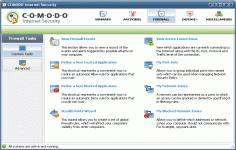Comodo Internet Security 10.0.1.6223
Comodo Internet Security 10.0.1.6223
Comodo - ( Freeware)
Comodo Internet Security is a complete security solution for any computer user that wants to be safe when working or surfing the internet.
Comodo Internet Security is a powerful complete security software solution that prevents viruses from reaching your machine by providing it with greater security when you surf the Internet or on a removable disk.
Comodo Internet Security automatically detects the presence of a virus on the computer. It blocks malware default so that only safe files will execute. It still keeps the user informed about the suspicious files. In addition, an automatic update is made possible through the firewall feature to ensure maximum protection of the computer.
The application is designed to eliminate the hostile software already entered or executed in just three spets: detecting, blocking and destroying them
While the interface is rather clear and accessible, Comodo Internet Security has all the same advanced configuration menus allowing users the most enlightened tune their level of protection.
- Title:
- Comodo Internet Security 10.0.1.6223
- File Size:
- 5.1 MB
- Requirements:
- Windows XP / Vista / Windows 7 / Windows 8 / Windows 10 / Windows 10 64-bit
- Language:
- en-us
- License:
- Freeware
- Date Added:
- 25 Apr 2017
- Publisher:
- Comodo
- Homepage:
- http://www.comodogroup.com
- MD5 Checksum:
- F70F6D94FC4F53CE8450FA453BE2B739
Fixes:
Comodo Security Agent could not be started.
Comodo Application shortcuts could not be deleted, renamed or moved.
IP4 and IP6 entry names could be distorted.
Some of Windows XP PCs could not download updates.
Cygwin fails at post-install scripts and apps like Dash, Bash become unresponsive / consume abnormal CPU usage.
In Containment settings, checkbox 'Do not show privilege elevation alert' was selected after clean install, it should have been de-selected by default.
Some users reported that Windows firewall was disabled even though they installed Comodo Antivirus rather Comodo Firewall.
File Lookup Service(FLS) could fail in some cases.
Trusted vendor list could see reduced list of entries for CIS versions older than v10 in last major update.
New:
Pseudo File Downloaders file group has been updated with additional entries for: *\cmd.exe | *.bat | *.cmd for enhanced security. This file group is referenced in 3rd "Run Virtually" rule set.
Related software
1.8/5 from 169 users