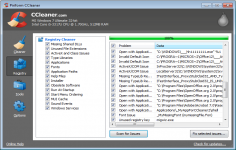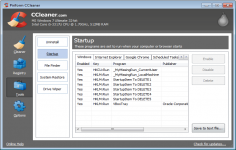CCleaner 5.57.7182 for PC Windows
CCleaner 5.57.7182 for PC Windows
Piriform - ( Freeware)
CCleaner is a popular utility used to clean, repair and optimize Windows in a quick manner.
CCleaner is a handy utility for clean, repair and optimize Windows quickly. The software removes unused files from the hard drives, shortcuts with no target, ActiveX controls, help files, the registry entries, etc. to free up space and improve the Windows loads. CCleaner is also able to erase all traces of the web browsing in seconds as it will deal among other historical consultation and navigation , cookies , lists of recently opened documents, forgotten in the Recycle Bin , items copied to the Windows clipboard and temporary files .
The program can also delete temporary documents from many applications such as eMule, Kazaa, Google Toolbar, Office, Nero, Adobe Acrobat, WinRAR, etc.
He In addition to freeing up space on the hard drive , this device can be used to protect the digital privacy.
Regarding the Windows registry, CCleaner will ask you to analyze the search for errors and unnecessary entries threatening the integrity of the "backbone" of the virtual system from Microsoft.
- Title:
- CCleaner 5.57.7182 for PC Windows
- File Size:
- 20.3 MB
- Requirements:
- Windows 2000 / XP / Vista / Windows 7 / XP 64-bit / Vista 64-bit / Windows 7 64-bit / Windows 8 / Windows 8 64-bit / Windows 10 / Windows 10 64-bit
- Language:
- en-us
- License:
- Freeware
- Date Added:
- 14 May 2019
- Publisher:
- Piriform
- Homepage:
- http://www.piriform.com
- MD5 Checksum:
- 987AA119840278D96B369C2A9E0A3150
CCleaner v5.57
In this release, we have added a new, alternative cleaning flow. Easy Clean uses everyday language and simple explanations to guide less technical users through the cleaning process (read more about Easy Clean here). For our more technical users, we have added management of Windows Services to the Startup screen.
Easy Clean
- NEW! Simplified cleaning flow: Easy Clean
- Original Cleaner renamed to Custom Clean
Software Updater
- Software Updater now confirms when there are no pending updates
Startup Management
- Added a new tab in Startup to manage Windows Services
Settings & Preferences
- Added preferred home screen setting (inherits preference from cleaning results setting)
Installation
- Have made steps to address the Error opening file for writing bug by improving termination of existing CCleaner processes prior to install
Related software
2.1/5 from 189 users