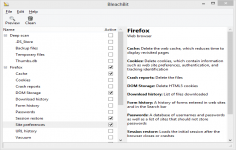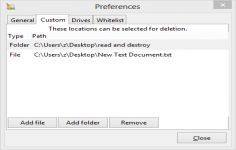BleachBit 2.2 Cache Cleaning Tool for PC Windows
BleachBit 2.2 Cache Cleaning Tool for PC Windows
Andrew Ziem - ( Open Source)
BleachBit is a handy application to keep computers clean and improve its working speed.
BleachBit is a useful application created to help you keep your computer clean, improving its working speed. The application analyzes the elements of your programs as Internet cache, browsing history, log files, broken shortcuts, index.dat files, cookies or temporary files and delete them to get more space and also protects your privacy by removing all traces of your digital activities. BleachBit is compatible with most programs such as Firefox, Internet Explorer, Chrome, OpenOffice, Opera, GIMP, Skype, Vuze or XChat, offering the possibility to search and delete all items, or select only a part of them. It also takes care of emptying trash, clipboard and remove the last accessed files.
- Title:
- BleachBit 2.2 Cache Cleaning Tool for PC Windows
- File Size:
- 8.9 MB
- Requirements:
- Windows (All Versions)
- Language:
- en-us
- License:
- Open Source
- Date Added:
- 01 Apr 2019
- Publisher:
- Andrew Ziem
- Homepage:
- http-bleachbit-sourceforge-net
- MD5 Checksum:
- 262A969141A37C01B4BE75D3F8B02E6E
To shred paths from the clipboard, open your operating system's file browser, and copy some files to the clipboard. In BleachBit, click File - Shred Paths from Clipboard. Unlike drag-and-drop, this still works on Windows when running as administrator.
Major cleaning improvements for Google Chrome, Chromium, and Firefox.
Clean modern versions of Opera based on Chromium.
Wipe free space from the command line with the new command --wipe-free-space (idea from Thomas).
Improve startup time of application. On some systems, it can be significant.
Increase resolution of application icon (thanks to totalCaesar659).
Add cleaner for Waterfox (thanks to danielk43).
Clean more of aMule (thanks to Pere Orga).
Fix: deep scan crashed when encountering paths with special characters (reported by thecsw).
Related software
2.0/5 from 164 users