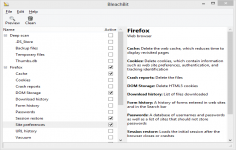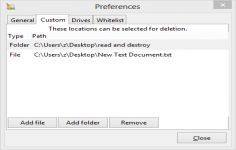BleachBit 2.0
BleachBit 2.0
Andrew Ziem - ( Open Source)
BleachBit is a handy application to keep computers clean and improve its working speed.
BleachBit is a useful application created to help you keep your computer clean, improving its working speed. The application analyzes the elements of your programs as Internet cache, browsing history, log files, broken shortcuts, index.dat files, cookies or temporary files and delete them to get more space and also protects your privacy by removing all traces of your digital activities. BleachBit is compatible with most programs such as Firefox, Internet Explorer, Chrome, OpenOffice, Opera, GIMP, Skype, Vuze or XChat, offering the possibility to search and delete all items, or select only a part of them. It also takes care of emptying trash, clipboard and remove the last accessed files.
- Title:
- BleachBit 2.0
- File Size:
- 8.6 MB
- Requirements:
- Windows (All Versions)
- Language:
- en-us
- License:
- Open Source
- Date Added:
- 28 Feb 2018
- Publisher:
- Andrew Ziem
- Homepage:
- http-bleachbit-sourceforge-net
- MD5 Checksum:
- 55D68AED7DC5223D0527EDF133BC25F5
Changes:
Add drag-and-drop support (thanks to contractor Pavel). Try dropping files onto the main application window.
Fix preservation of thumbnails on Google Chrome and Chromium .
Fix error Favicons is version 36 or 38 when cleaning Google Chrome and Chromium.
Clean site engagement history on Google Chrome and Chromium.
Enable secure delete for SQLite.
Fix DatabaseError: no such table: moz_favicons for some Firefox profiles.
Use HTTPS encryption when automatically checking for software updates.
The bleachbit.org web site requires HTTPS encryption.
Specific to Linux:
Add journald cleaner.
Add software categories to bleachbit.desktop.
Add appdata.xml file for Linux app stores.
Call apt-get command for apt clean to respect the dpkg lock.
Whitelist Bluetooth daemon.
Fix error when cleaning APT autoremove.
Fix purging of GTK recently used resources list.
Use XDG base directory specification in cleaners.
Resolve symlink for checking whitelist.
Rename the XChat cleaner to Hexchat.
On Debian/Ubuntu switch from su-to-root to PolicyKit.
Improve Liferea cleaner.
Add Ubuntu 16.10 and 17.04 .deb packages.
Add Fedora 25 and 26 .rpm packages.
Add OpenSUSE Leap 42.x .rpm packages.
Drop packages for EOL distributions.
Specific to Windows:
Improve accuracy of wiping specific files on Windows by using special Windows APIs.
Improve the handling of Unicode filenames.
Restart Windows Explorer with normal privileges when cleaning thumbnails.
Do not empty the recycle bin on Windows in preview mode.
Fix allegedly "mark for deletion" when not administrator on Windows.
Fix deletion of locked files.
Improve detection of running processes.
Update NSIS installer version 2.51 to 3.0.
Add Unicode support to installer and uninstaller.
Upgrade Python runtime from version 2.5 to 2.7.
Update GTK+ runtime from version 2.16 to 2.22.
Shrink size of installer.
Switch to Windows-style environment variables (like %AppData%) in CleanerML.
Fix reporting of local_cleaners_dir in Diagnostics dialog.
Improve management of false positive reports from antivirus software.
Specific to Mac OS X (Darwin):
Improve support for basic functions.
Note: At this time there is neither a GUI nor an installer package.
Development:
Refactor the build system for Windows to work on many systems including Appveyor.
Refactor unit tests.
Prepare code to work with Python 3.
Combine Coveralls reports from Windows and Linux for better reporting of code coverage.
Remove Python 2.5 support. Require Python 2.6 or Python 2.7
Move some repositories to the new bleachbit organization on GitHub.
Within minutes of each code commit, publish a Windows build to the new site ci.bleachbit.org.
Related software
2.0/5 from 164 users