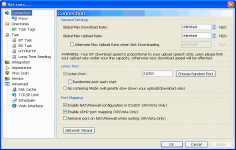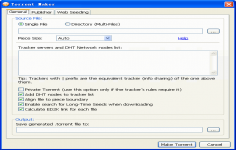BitComet 0.87
BitComet 0.87
BitComet.com - (Freeware)
BitComet is a P2P client that is running the famous BitTorrent allowing to download files with a less CPU power consumption.
BitComet is a software program developed in C + + that was developed to connect to the BitTorrent network with a minimum CPU power consumption.
BitComet allows to download videos simultaneously, or to queues, that is to say, a download queue, which lowers the risk of losing a lot of time when downloading.
For maximum download speed, the software also gives users the ability to select the videos to download in a package. In addition , you can perform a recovery in the download after an interruption. Other features like chat or disk cache are also feasible with the program.
The software offers the possibility to limit the bandwidth allocated to BitComet in order to continue surfing in good conditions.
Rate settings (upload and download) are generally or specifically for a given stream and there is a discussion module to interact with other users of the software.
Another interesting feature that BitComet offers is that it allows to set the speed of the download. In case the user does not want to download while consuming too fast Internet connection, it may well limit the download speed. Of course , this software allows you to preview the files before or during download .
- Title:
- BitComet 0.87
- File Size:
- 6.8 MB
- Requirements:
- Windows (All Versions)
- Language:
- en-us
- License:
- Freeware
- Date Added:
- 07 May 2007
- Publisher:
- BitComet.com
- Homepage:
- http://www.bitcomet.com
- MD5 Checksum:
- D9313221E1144DDFA87E32C359118455
GUI Improved: add an option in BT task properties dialog to add this torrent file to my shared torrent list
GUI Improved: add "view task" command to the context menu of my shared torren list
GUI Improved: add a filter in the toolbar of peer shared torrent list
GUI Improved: display peer shared torrent file number in peer shared node of fav list
GUI Improved: add an option to enable BT task search for HTTP/FTP download source in perferences dialog
GUI Improved: add commands to import/export task list and global settings under file menu
GUI Improved: add "rename task" function in context menu of task list
GUI Improved: detail error information will be displayed in tooltip when mouse cursor hover on the red-cross icon of a task which encounter error like disk full
GUI Improved: task rating information will be displayed in tooltip when mouse cursor hover on comment region of the task list
GUI Improved: add hotkey Ctrl+Home/End to move selected tasks to the top/bottom of task list
GUI Improved: support scroll information in all panes on which the mouse cursor is hovering by rolling mouse wheel
GUI Improved: add an options in perferences dialog to enable submit video file snapshot after task download finish
GUI Improved: add an options in perferences dialog to enable protection against ARP cheating attack from LAN
GUI Improved: new designed BitComet resource browser to accelerate open web page from BitComet
GUI Improved: improve displayed information layout in task summary pane
GUI Improved: add "minimize to system tray" to system menu of BitComet button in windows taskbar
GUI Improved: delete file check box in task delete dialog is displayed in red color
GUI Bugfix: View/download list/Columns menu does not work after switch UI language
GUI Bugfix: all tasks will be displayed as in queue if enabled auto-start task when download rate below specified value
GUI Bugfix: all tasks displayed in task list will be removed if launch clear recycle bin in recycle bin context menu even they are not in recycle bin
Core Bugfix: fix a bug sometimes lead to memory leakage
Core Bugfix: handle some BT task with zero-size file incorrectly
Related software
2.8/5 from 245 users