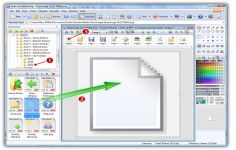Axialis IconWorkshop 6.5
Axialis IconWorkshop 6.5
Axialis Software - (Commercial Demo)
Creating, modifying, converting or even exporting desktop icons is a child play with Axialis IconWorkshop.
Axialis IconWorkshop is a tool designed to allow user to work with his desktop icons.
With this application user can create, convert and even export Windows icons with just a few clicks. As a tool, it has an editor in which user have drawing tools such as inclinations (vertical, horizontal, radial), lines, rectangles, ellipses, text insertion, mirror, rotate, cut / copy / paste from the clipboard (with options for conversion scales and conversion to color), replacement of color, 3D buttons, many brushes and pin 16 actions to undo / redo, many filters, image adjustments, shadows and others that can be used to create new icons from scratch, modify or import existing images and convert them to icons.
The intuitive interface allows to store and organize these icons in an easy manner.
Axialis IconWorkshop provides support for adding a plugin for creating impressive to icons using Photoshop.
This software creates all kinds of icons: 16x16, 72x72, personal size, black and white up to 16.8 million colors.
- Title:
- Axialis IconWorkshop 6.5
- File Size:
- 32.3 MB
- Requirements:
- Windows (All Versions)
- Language:
- en-us
- License:
- Commercial Demo
- Date Added:
- 03 Aug 2009
- Publisher:
- Axialis Software
- Homepage:
- http://www.axialis.com
- MD5 Checksum:
- D5919344204F1A9859D89626D86D68FD
• Ability to edit bitmap images - Now you can open, edit and save bitmap
images in different formats. This feature permits creating UNIX icons in PNG
format as well as illustrations for websites in GIF or JPEG format.
• Photoshop plug-in compatible with CS4 - The transfer plug-in is
compatible with the latest version of Photoshop CS4 in versions 32 bits and 64
bits. You must re-install the plug-in if you upgraded to Photoshop CS4.
• Welcome window - Now you can save images as JPEG and specify the JPEG
compression ratio with instant preview.
• New filter - The gaussian blur filter has been added.
• New image enhancement - Now create Hot and Disabled effect on an icon,
image or image strip.
• Enhanced Drop Shadow - The drop shadow feature has been enhanced. Now
you can adjust color, angle, size, distance and opacity.
• New Objects Packs - Five new ready-to-use object packs are added in this
release: Functions Icons (488 icons), iKon Icons (269 icons), Bright Icons (296
icons), Milky Icons (257 icons) and Rinoa Toolbars (183 icons).
• Visual Studio Addin bug fixed - The problem related to the addin toolbar
has been fixed (just upgrade to fix the issue).
• Other enhancements and bug fixes.
Related software
2.0/5 from 179 users