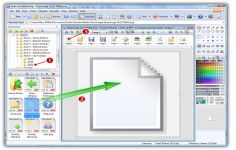Axialis IconWorkshop 6.31
Axialis IconWorkshop 6.31
Axialis Software - (Commercial Demo)
Creating, modifying, converting or even exporting desktop icons is a child play with Axialis IconWorkshop.
Axialis IconWorkshop is a tool designed to allow user to work with his desktop icons.
With this application user can create, convert and even export Windows icons with just a few clicks. As a tool, it has an editor in which user have drawing tools such as inclinations (vertical, horizontal, radial), lines, rectangles, ellipses, text insertion, mirror, rotate, cut / copy / paste from the clipboard (with options for conversion scales and conversion to color), replacement of color, 3D buttons, many brushes and pin 16 actions to undo / redo, many filters, image adjustments, shadows and others that can be used to create new icons from scratch, modify or import existing images and convert them to icons.
The intuitive interface allows to store and organize these icons in an easy manner.
Axialis IconWorkshop provides support for adding a plugin for creating impressive to icons using Photoshop.
This software creates all kinds of icons: 16x16, 72x72, personal size, black and white up to 16.8 million colors.
- Title:
- Axialis IconWorkshop 6.31
- File Size:
- 22.8 MB
- Requirements:
- Windows (All Versions)
- Language:
- en-us
- License:
- Commercial Demo
- Date Added:
- 10 Aug 2008
- Publisher:
- Axialis Software
- Homepage:
- http://www.axialis.com
- MD5 Checksum:
- 9B93A876AA0C3F2A5FAB3F64E5EE1F1A
• New Plug-in for Visual Studio - This release includes a plug-in which
permits working efficiently with Visual Studio. The principle of this plug-in is
to create a direct bridge between the VS IDE and IconWorkshop. Just open the
icon in the Visual Studio resource editor and launch the associated plug-in
command. The icon is automatically opened in IconWorkshop and you can work on it
as necessary. When you save it in IconWorkshop, the VS IDE automatically
refreshes the icon document. This feature is available in the Professional
Edition only.
• Other enhancements and bug fixes.
Related software
2.0/5 from 179 users