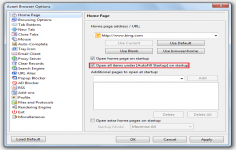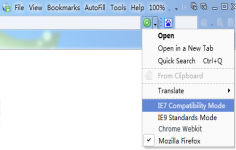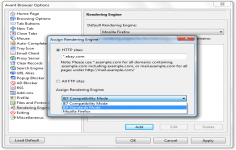Avant Browser 2010 Build 1
Avant Browser 2010 Build 1
Avant Force - (Freeware)
Avant Browser is a great solution for browsing Internet which includes many new and helpful features.
Avant Browser is a simple web browser but pretty much alike Crazy Browser which is also free to use. It is is a standalone application customizable at will, designed to expand the possibilities offered by Microsoft Internet Explorer.
Based on the Internet Explorer engine, the browser includes most interesting features: closing pop-up, additional functions for mouse, tabbed browsing, integrated Google search, autofills, privacy control, blocking images, sounds or video on demand, compatibility with Internet Explorer features, etc..
It has the ability to clean the browsing history when you exit your browser, or perform actions "Previous Page " and " Next Page " by a combined pressure of both mouse buttons.
- Title:
- Avant Browser 2010 Build 1
- File Size:
- 2.5 MB
- Requirements:
- Windows (All Versions)
- Language:
- en-us
- License:
- Freeware
- Date Added:
- 10 Jun 2010
- Publisher:
- Avant Force
- Homepage:
- http://www.avantbrowser.com
- MD5 Checksum:
- A164D8F7D1FA1979F636A4453B9ABADC
* [Feature]Multi-Process system: Avant will stay intact whether a tab crashes or not.
* [Feature]Better CPU/Memory usage. Releases memory thoroughly to fix most leaks
* [Feature]New Paste & go, Paste & submit, and Paste & Search, right click options for the Address bar
* [Feature]Private Mode: When you open a private session no history, temp files, or cookies are saved during the session.
* [Feature]Backup/Restore Profile interface: Allows you to backup and restore your profile. Your profile includes bookmarks and interface settings, such as the position of your buttons/toolbars, etc.
* [Feature]New Tab-Wrap button: As more tabs are opened you can either have them all on one row or click this button and it will start wrapping to more than one row of tabs.
* [Feature]Rendering mode: You can now choose between IE7,IE8, and IE8 Forced mode
* [Feature]Save Selected Region to Clipboard
* [Feature]Ascend or descend sorting Quick search and URL Alias
* [Feature]Clear Website icons
* [Feature]Copy all URLs from a Bookmark folder
* [Feature]New right click options: Block All images from the Same Server, Copy Picture Link, Open Picture in New Tab, Open in New Avant Browser[Private Mode].
* [Feature]Variable tab width(Tab Bar right-click menu->Tab Options->Fixed Tab Width added)
* [Improvement]Google Translations
* [Improvement]AD Blocker
* [Fix]Being unable to start a new line to edit the script of an addon
* [Fix]Only displaying favicons in site?s root directory
* [Fix]Values are too short to read in View/Edit Autofill window when variables are too long.
* [Fix]Sometimes exported bookmarks are miscoded
* [Fix]Creating new tabs action was tardy.
* [Fix]The default zoom size was displayed as 0%.
* [Fix]New created pages didn?t follow the zoom size reset.
* [Fix]Being unable to type URL into the address bar if creating a new tab with CTRL + N
* [Fix]Annoying ActiveX error often popped up when Disable ActiveX option checked.
* [Fix]Sometime Tab may bring itself to the front.
* [Fix]Being unable to edit proxy lists
* [Fix]Tardy Auto-Complete response for the Address Bar
* [Fix]Back / Forward buttons on Logitech Mouse didn?t work.
* [Fix]Open Picture in New Tab button didn?t work.
* [Fix]Address Bar typing problem when no tab was open
* [Fix]The rendering problem in this site http://www.majorgeeks.com/
* [Fix]The drop-down history in forward/backward button disappeared after the related avanttab.exe was closed.
* [Fix]Roboform toolbar display problem
* [Fix]Sometime saving logins dialog would appear though the feature was disabled.
* [Fix]Some fixes for Yahoo toolbar
* [Fix]Searching in this site http://www.shooter.cn/ caused the tab to freeze
* [Fix]Closing Avant with ALT + F4 crashed the related tabs
* [Fix]The non-working backward/forward action activated by the combination of both mouse buttons
* [Fix]A blank area appeared when closing Avant.
* [Fix]Sometime avanttab.exe still ran though Avant Browser was already closed.
* [Fix]Tabs bar disappeared when switching back from another application if Show Windows Tab on Bottom was checked.
* [Fix]Adding this site http://www.nmc.gov.cn/publish/forecast/ABJ/beijing.html into Bookmarks folder erased all bookmarks.
* [Fix]The Title Bar lost focus when switching out of Compact Style.
* [Fix]Switching back from other applications caused the Tab Bar showed on the bottom to disappear.
* [Fix]The last closed tab?s URL still appeared in the address bar.
* [Fix]Some toolbars disappeared
* [Fix]The title bar doesn't conform to the windows visual style.
* [Fix]some Macromedia Flash won't load.
Related software
2.0/5 from 172 users