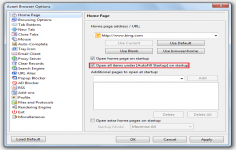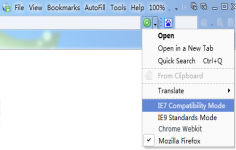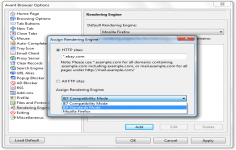Avant Browser 11.6 Build 11
Avant Browser 11.6 Build 11
Avant Force - (Freeware)
Avant Browser is a great solution for browsing Internet which includes many new and helpful features.
Avant Browser is a simple web browser but pretty much alike Crazy Browser which is also free to use. It is is a standalone application customizable at will, designed to expand the possibilities offered by Microsoft Internet Explorer.
Based on the Internet Explorer engine, the browser includes most interesting features: closing pop-up, additional functions for mouse, tabbed browsing, integrated Google search, autofills, privacy control, blocking images, sounds or video on demand, compatibility with Internet Explorer features, etc..
It has the ability to clean the browsing history when you exit your browser, or perform actions "Previous Page " and " Next Page " by a combined pressure of both mouse buttons.
- Title:
- Avant Browser 11.6 Build 11
- File Size:
- 1.9 MB
- Requirements:
- Windows (All Versions)
- Language:
- en-us
- License:
- Freeware
- Date Added:
- 06 Apr 2008
- Publisher:
- Avant Force
- Homepage:
- http://www.avantbrowser.com
- MD5 Checksum:
- B7C3EF51E90E2DD7DB80AA7A089BBB53
* Fixed the bug that RSS cannot be sorted by date
* Fixed the drag & drop bug with favicon of the address bar
* Fixed the bug that no item is checked in the "Auto Refresh All Windows" menu
* Fixed the bug that the spacebar doesn't work in Customize Toolbars
* Fixed the bug that RSS reader doesn't remove old messages
* Fixed the bug where the help menu disappears after switching back from full desktop & full screen mode
* Fixed the keywords encoding error while setting yahoo as standard search engine
* Fixed the bug where you cannot delete avant.exe while uninstalling Avant
* Fixed the bug where the login dialog cannot show up under some conditions
* Fixed the bug where you cannot switch tabs while continuously opening a lot of tabs
* Fixed the bug where you cannot successfully import the bookmarks with special codes from FireFox
* Fixed the encoding error while importing bookmarks
* Fixed the confliction issue with the DEP technology of Windows Server 2008(Longhorn)
* Fixed the display error of some pages with frame structure
* Fixed the title coding and items sorting errors in RSS
* Fixed the error that cannot switch focus to the page from address bar
* Fixed the keyword coding error in Baidu search engine
* Fixed the auto-complete error in search bar
* Fixed the bug that cannot totally clean out the recent history records
* Fixed the bug where the main system buttons would disappear when you went Full Screen or Full Desktop
* Speed up startup process and UI
* Perfected the performance of the mouse gesture
* Perfected RSS function
* Detached the up-right icons from the tabs bar
* Arranged the location of the buttons in up right corner under Full Screen & Full Desktop mode
* Added a function to close left & right tabs of the current one
* Added an option to tick & untick the mouse gesture trail
* Added some Google Translations
* Added the function of saving page as image
* Added the function of saving page as text
* Added the function of setting new window's default zoom size
* Added the function of renewing the default configuration of Avant
* Added the hot key Ctrl+shift+Z to reopen the latest closed page
Related software
2.0/5 from 172 users