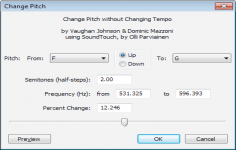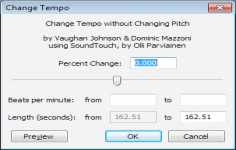Audacity 2.0.1
Audacity 2.0.1
Audacity Development Team - (Open Source)
Audacity is a multi-track recorder able to handle full projects, and an audio editor.
Audacity is a free audio processing software that supports the following file formats: WAV, AIFF, OGG and MP3, applying many filters to sound: silence suppression, echo or add special effects, noise suppression, mixing, distortion, reverb, pitch bend / shift and more.
It can cut audio files, delete or add rests, apply fading in / out audio files and treat separately the left / right channels. The program offers unlimited undo number and also the possibility to convert the records and old tapes to digital media.
Thanks to the integrated editor, you also have the ability to copy, paste and mix sounds together to create multitrack projects.
- Title:
- Audacity 2.0.1
- File Size:
- 20.0 MB
- Requirements:
- Windows 2000 / XP / Vista / Windows7 / XP64 / Vista64 / Windows7 64 / Windows8 / Windows8 64
- Language:
- en-us
- License:
- Open Source
- Date Added:
- 01 Jul 2012
- Publisher:
- Audacity Development Team
- Homepage:
- http://audacity.sourceforge.net
- MD5 Checksum:
- 2BC707BDC0B229DF1811E43D91B6BEB6
# Bug fixes
* Interface
- Selection Toolbar: a value for the previous whole second displayed if the value was close to a whole second.
- Finding zero crossings could cause the selection to expand into white space at either side of the clip.
- Clips did not drag to another track if mouse was over a selection.
- Mixer Board: Rendering four tracks resulted in a redundant Track Strip followed by a crash.
* Imports, Exports and Files
- Exporting to WAV or AIFF led to a "Libsndfile says" error or corrupted output due to order of metadata in imported files.
- (Mac) Fixed crashes importing MP3 files on PPC machines.
- (Linux Ubuntu) .Aup files could not be associated with Audacity (they opened in the web browser instead).
* Effects and Analysis
- Normalize: Fixed issues where normalization could be to wrong value if applied with DC offset correction, or if applied to "read-directly" WAV and AIFF files before On-Demand completed.
- Sliding Time Scale: fixed an audible discontinuity at the beginning of the processed selection; fixed a serious quality problem on Linux 64-bit.
* Other miscellaneous bug fixes
- including fix to prevent zooming with mouse wheel or ball scrolling the content off-screen.
# Changes and Improvements
* Shortcuts can now be added in Keyboard Preferences to items in the Generate, Effect or Analyze menus, including user-added plug-ins.
* Nyquist Effect plug-ins can now be added to Chains.
* New "Paulstretch" effect for extreme slowdown without pitch change.
* New "Sample Data Export" Analyze effect for exporting a file containing amplitude values for each sample in the selection.
* New Preference (off by default) to import files On-Demand (without seek ability) when using the optional FFmpeg library.
* New Preference (off by default) to retain labels when deleting a selection that snaps to the label without extending past it.
* (Windows installer) New option to reset Preferences on next launch.
* (Mac) Audacity now has excellent compatibility with the VoiceOver screen reader. For details, please see http://manual.audacityteam.org/help/manual/man/accessibility.html#mac.
* CleanSpeech Mode (no longer supported) will not now be enabled even if it was enabled by an earlier version of Audacity.
* Added Serbian (Latin and Cyrillic) translations.
Related software
0.7/5 from 471 users