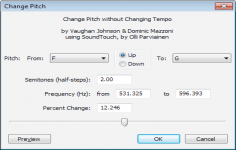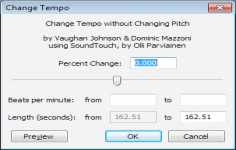Audacity 1.3.7 RC2
Audacity 1.3.7 RC2
Audacity Development Team - (Open Source)
Audacity is a multi-track recorder able to handle full projects, and an audio editor.
Audacity is a free audio processing software that supports the following file formats: WAV, AIFF, OGG and MP3, applying many filters to sound: silence suppression, echo or add special effects, noise suppression, mixing, distortion, reverb, pitch bend / shift and more.
It can cut audio files, delete or add rests, apply fading in / out audio files and treat separately the left / right channels. The program offers unlimited undo number and also the possibility to convert the records and old tapes to digital media.
Thanks to the integrated editor, you also have the ability to copy, paste and mix sounds together to create multitrack projects.
- Title:
- Audacity 1.3.7 RC2
- File Size:
- 4.1 MB
- Requirements:
- Windows 2000 / XP / Vista / Windows7 / XP64 / Vista64 / Windows7 64 / Windows8 / Windows8 64
- Language:
- en-us
- License:
- Open Source
- Date Added:
- 28 Jan 2009
- Publisher:
- Audacity Development Team
- Homepage:
- http://audacity.sourceforge.net
- MD5 Checksum:
- E02CA252570B5605C5333FBA9E2DCF59
Cross-platform Bug Fixes:
* Muting/soloing caused incorrect channel results in exported
stereo files
* Noise Removal and all Nyquist effects pasted the original
unmodified audio at the end of the modified region
* Noise Removal inserted a tail of low level noise at the end
of the modified region
* Nyquist and Compressor plug-ins did not display moving bars
in progress dialogue and over-estimated "Remaining Time"
* Cancelling Nyquist effects deleted unprocessed audio
* Change Speed and Change Tempo failed to modify the original
selection length
* Cut lines invisible
* Fixed various bugs importing multi-stream files via FFmpeg
* File > Export as WAV could be corrupted if overwriting
an imported WAV read direct from the file
* Export multiple "Other uncompressed files" choice always
produced 16-bit PCM audio irrespective of chosen options.
* MP3 export usually produced a 128 kbps constant bit rate file
irrespective of chosen options; reported length often
incorrect
* MP3 ID3 Genre tag misread on import if the genre list in
Metadata Editor was opened and saved
* Exported metadata tags in MP3, OGG and FLAC often not seen by
player software - now substantially improved
* WMA exports (via FFmpeg)corrupted if metadata tags included
* Some multi-channel recording devices that previously recorded
more than two channels no longer did so
* Generated audio did not fit in window
* No warning was given when saving an empty project
* Beep on completing longer process did not work on many
systems
* fixed crashes importing lists of files (.LOF), in Meter Toolbar
and Change Speed
Platform-specific Bug Fixes:
* Windows Vista: crash opening Preferences with no sound
devices enabled and connected
* Mac OS X and Linux:
* Spurious clipping at start of playback
* Labels did not accept certain legal characters
* Shortcuts did not work after running effects
* Project Rate did not change to respect rate of first
imported file if that rate was unsupported
* Mac OS X only:
* Crash resizing project window
* Menu items became inactive or visibly corrupted
* File > Open dialogue did not always work on OS X 10.4
* Impossible to set independent Command and Control
shortcuts that shared the same key
* Freeze importing uncompressed files via On-Demand
(please report any remaining instances of this to:
feedback@audacityteam.org)
* Portable settings were not picked up, instead settings
were taken from the default location
* Fixed unavailability of FFmpeg installer
New Features:
* F11 Full Screen mode
* High-quality "Sliding Time Scale/Pitch Shift" effect
* Audio Contrast Analyzer for testing audio on the
internet for WCAG2 accessibility compliance.
* Windows: sound devices can now be opened using the
more efficient DirectSound API
Other changes:
* Latency correction should be improved for many users
by employing a fixed rather than variable correction
* Grouping of Effects into categories turned off until
a way is added for users to do so themselves
* Numerous minor interface improvements such as Metadata
Editor navigation, new "hh:mm:ss + hundredths"
selection format
* Note: Windows users wanting to export MP3 files will
require the latest version of the LAME encoder from
http://lame.buanzo.com.ar/
Related software
0.7/5 from 471 users