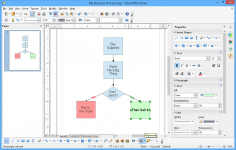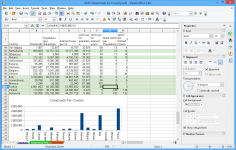Apache OpenOffice OpenOffice.org 2.2.0 RC1
Apache OpenOffice OpenOffice.org 2.2.0 RC1
OpenOffice.org - (Open Source)
OpenOffice is an office suite that provides the same functions as Microsoft Office and even more.
OpenOffice is an office suite of professional quality which has all the tools necessary for most users for word processing, spreadsheet, presentation , database.
It offers compatibility with file formats of Microsoft Office and it is primarily a free office suite with its own open file formats and features quite sufficient for most users.
The interface is easy and user-friendly thanks to the contextual sidebar, icons, zoom control located in the taskbar and a text annotation system. The "Calc" spreadsheet supports 1024 columns per sheet, for the word processing tool called "Writer", the display multiple pages at the same time is possible. Creating and editing diagrams and illustrations van be done in an easy manner.
OpenOffice has a tool to correct the spelling on the document, if not it is not enabled by default because it is necessary to install a dictionary.
With OpenOffice Draw the user can create designs in vector format and incorporate them into documents or presentations. OpenOffice offers a DBMS - database management system called integrated OpenOffice Base.
- Title:
- Apache OpenOffice OpenOffice.org 2.2.0 RC1
- File Size:
- 96.8 MB
- Requirements:
- Windows (All Versions)
- Language:
- en-us
- License:
- Open Source
- Date Added:
- 17 Feb 2007
- Publisher:
- OpenOffice.org
- Homepage:
- http://www.openoffice.org
- MD5 Checksum:
- 8D7E8BAE6497256AE86BB4E21C5EAFAD
* Enhancements:
- Improvements in Sandbox Settings windows.
- Run Sandboxed action can automatically select the DefaultBox sandbox.
- Filter outgoing connections on SMB/CIFS ports through the Block Port setting.
* Problems Fixed:
- Windows Update KB981852 causing SBIE2304 errors.
- Drop Rights feature interfering with running programs.
- Windows Live Messenger 2011 not connecting.
- Ctrl+clicking on web links in Microsoft Word, when Internet Explorer is set as a forced program.
- Installing games into a sandboxed instance of Steam in 64-bit Windows.
- Adobe Photoshop CS5 runs under Sandboxie without having to use Window Access exclusions.
- System Restriction Policies interfering with Sandboxie on Windows 7.
- Removal/rename of DefaultBox sandbox interferes with installing applications into the sandbox.
- Windows Installer (MSI) fails to run in the sandbox on 64-bit Windows.
- Errors when running some UPX-compressed executables in the sandbox.
* Improved compatibility with: avast! Pro, AVG 2011, Bsecure CloudCare, CyberPatrol, Handy Folders, 64-bit Outpost Firewall, PretonSaver.
Related software
2.2/5 from 167 users