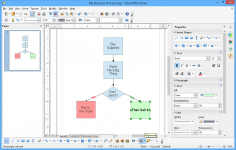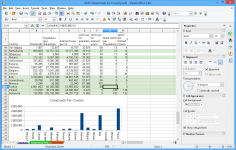Apache OpenOffice 4.0.0
Apache OpenOffice 4.0.0
OpenOffice.org - (Open Source)
OpenOffice is an office suite that provides the same functions as Microsoft Office and even more.
OpenOffice is an office suite of professional quality which has all the tools necessary for most users for word processing, spreadsheet, presentation , database.
It offers compatibility with file formats of Microsoft Office and it is primarily a free office suite with its own open file formats and features quite sufficient for most users.
The interface is easy and user-friendly thanks to the contextual sidebar, icons, zoom control located in the taskbar and a text annotation system. The "Calc" spreadsheet supports 1024 columns per sheet, for the word processing tool called "Writer", the display multiple pages at the same time is possible. Creating and editing diagrams and illustrations van be done in an easy manner.
OpenOffice has a tool to correct the spelling on the document, if not it is not enabled by default because it is necessary to install a dictionary.
With OpenOffice Draw the user can create designs in vector format and incorporate them into documents or presentations. OpenOffice offers a DBMS - database management system called integrated OpenOffice Base.
- Title:
- Apache OpenOffice 4.0.0
- File Size:
- 136.8 MB
- Requirements:
- Windows 2000 / XP / Vista / Windows7 / XP64 / Vista64 / Windows7 64 / Windows8 / Windows8 64
- Language:
- en-us
- License:
- Open Source
- Date Added:
- 22 Jul 2013
- Publisher:
- OpenOffice.org
- Homepage:
- http://www.openoffice.org
- MD5 Checksum:
- 6085D89042D3FB77779B31869ADA2CC4
# New Features and Enhancements
* New Sidebar
* Interoperability Improvements
- Text Documents
- Presentation Documents
- Spreadhseet Documents
- OOXML general
* DrawObject Improvements/Enhancements
- New Color Palette
- New Gradients
* New Gallery Themes and Gallery enhancements
- Gallery themes added from Symphony.
- Enhancements to existing Gallery
- Refined the Selection Handles User Interface
- Refined Selection Visualization
- Better Print Preview
- Enhanced conversion to Bitmap Graphics
- Enhanced FillType 'Bitmap'
- Enhanced Copy/Paste
- Enhanced Drag&Drop
- Adapt LineStart/End to LineWidth
- SVG Export enhancements
- SVG/Metafile Break improvements
- SVG Import improvements
- Picture Crop mode offers preview
- Unified visualization of ColorPalette popups
- Transparency support for pixel formats (PNG)
- Connectors support rotation
- Corrected Hatch fill style visualization
- Better gradient support in metafiles
# Calc and Chart Improvements/Enhancements
* Support relative Pie Chart Height
* New Functions
- Calc now supports the spreadsheet functions: AVERAGEIFS, COUNTIFS, and SUMIFS.
- Calc now supports the function XOR.
- Calc now supports the functions LEFTB, RIGHTB, LENB, and MIDB.
- Calc's RAND function was reimplemented to use the Mersenne-Twister algorithm.
* Extensions Improvements/Enhancements
- New Toolbar management
- Unified menu API
* Performance Improvements/Enhancements
- Many resource leaks were fixed.
- Speedup of Graphic Rendering
# Additional Language Support
* New translations available:
- Greek
- Portuguese
- Tamil
# Improved Quality Management Tools
* New Automated Testing Framework
- BVT (Basic Verification Tests)
- FVT (Functional Verification Tests)
- PVT (Performance Verification Tests)
- SVT (System Verifcation Tests)
# Changes that Impact Backwards Compatibility
* Module binfilter removed
* Python support updated
* Support for system C++ STL
# Bug Fixes
* Important bug fixes have been made in these areas:
- Support for Java 7, and the Java Access Bridge v2.0.3 implemented in JRE 1.7u6 and later has been restored.
- Windows OS users requiring Accessibility support for Assistive Technology tools can now use current Oracle releases of the Java SE 7 Runtime Environment and the Java Accessibility API on Windows.
Related software
2.1/5 from 177 users