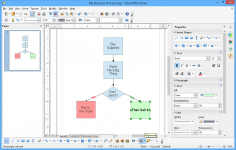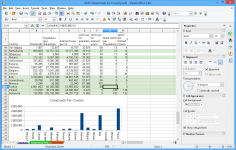Apache OpenOffice 3.4.0
Apache OpenOffice 3.4.0
OpenOffice.org - (Open Source)
OpenOffice is an office suite that provides the same functions as Microsoft Office and even more.
OpenOffice is an office suite of professional quality which has all the tools necessary for most users for word processing, spreadsheet, presentation , database.
It offers compatibility with file formats of Microsoft Office and it is primarily a free office suite with its own open file formats and features quite sufficient for most users.
The interface is easy and user-friendly thanks to the contextual sidebar, icons, zoom control located in the taskbar and a text annotation system. The "Calc" spreadsheet supports 1024 columns per sheet, for the word processing tool called "Writer", the display multiple pages at the same time is possible. Creating and editing diagrams and illustrations van be done in an easy manner.
OpenOffice has a tool to correct the spelling on the document, if not it is not enabled by default because it is necessary to install a dictionary.
With OpenOffice Draw the user can create designs in vector format and incorporate them into documents or presentations. OpenOffice offers a DBMS - database management system called integrated OpenOffice Base.
- Title:
- Apache OpenOffice 3.4.0
- File Size:
- 144.8 MB
- Requirements:
- Windows 2000 / XP / Vista / Windows7 / XP64 / Vista64 / Windows7 64 / Windows8 / Windows8 64
- Language:
- en-us
- License:
- Open Source
- Date Added:
- 09 May 2012
- Publisher:
- OpenOffice.org
- Homepage:
- http://www.openoffice.org
- MD5 Checksum:
- 089966F62006BA94E540A9BBB3E6056A
# New Features
* Faster Startup
* Improved ODF 1.2 encryption support
* Spreadsheet: TIME function returns values 00:00:00 <= x <= 23:59:59.999
* Spreadsheet: Renamed "DataPilot" to "Pivot Table"
* PivotTable has been extended
* Spreadsheet: New CSV export option, "Quote all text cells"
* Improved CSV export
* Spreadsheet: Unlimited number of fields in Pivot Table layout dialog
* MailMerge: Scan rows for correct type information for Text databases
* Math: new option to save only used symbols for each formula
* Formula: Automatic baseline for Math objects
* Math symbol catalog now supports UTF-32 characters
* Draw/Impress default enhancements:
- Better defaults for Impress & Draw snap.
- Changed default for "copy when moving".
- Better defaults for grid settings in Impress & Draw
- Better defaults for bullet spacing and indention
- Animate outline shapes 'By 1st level paragraphs' as default
- New default colors of drawing objects
- Setting default shadow distance for shapes to 0.2cm
- Enhancement to the "mouse as pen" feature in impress slideshow
- Default full width for text in shapes
- Change outline default bullet symbol order from 'Oo-' in 'O-O-O'
- Shortcut for inserting comments changed
* Better UI Defaults for Draw and Impress
* Draw/Impress: Setting pixel resolution when exporting graphics
* PDF File Size Reduction
* Password entry in PDF export dialog changed
* Base: Mozilla Address Book support removed, in favor of Seamonkey
* Base: List box controls: "Bound field" is allowed to be 0
* Base: object trees: selecting entries by typing their name
* Base: Scan rows for correct type information for Text databases
* Stylist / Navigator / Options Dialog: selecting entries by typing their name
* ODF Spreadsheet supports new Conditional Functions
* Chart: Resizeable Legend
* Chart: Date Axis
* Time Axis supported in Chart
* mproved Printing on Unix
* Gstreamer is available now to use to playback multimedia content in OpenOffice documents (e.g. audio and video in Impress presentations). Note that Gstreamer (and the appropriate gst-plugins) need to be installed in system.
* Enhanced RTF export
* Remove binfilter export filters
* Various BugFixes
* Calc: Faster LP solver.
* Apache Tomcat updated.
* Support for Line Cap Property
* Support for shear transformations for GraphicObjects
* Support for attributes and transformations for OLEObjects
* Enhanced crop support for GraphicalObjects
* Support for Scalable Vector Graphics (SVG)
* Support for MultiImage in ODF
* Enhanced chart visualization
* Writer: Asian Language Word Count
* New regular expressions (regexp) engine
* New Color Picker dialog
Related software
2.2/5 from 167 users