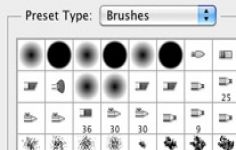Adobe Photoshop CS3
Adobe Photoshop CS3
Adobe Systems Inc - (Commercial Demo)
Adobe Photoshop is a must for professional photo retouching offering all the necessary tools for obtaining a high quality photo.
Adobe Photoshop is a powerful image processing software that allows to o create exceptional quality images and edit them.
Using layers and masks to clipping via the famous "Pen" tool through optimizing images for the web or 3D features, Photoshop has evolved over the versions to remain the tool for professionals.
In addition to the flagship tools, Photoshop incorporates various features that can be as simple or complex: deleting objects taking into account the surrounding content, creating HDR images, color correction, automatic correction from the EXIF data, etc.
The software has an intuitive interface with optimizations, it integrates the Adobe Mercury Graphics Engine which saves fluidity and offers among other blurring and cropping tools.
Thanks to a revolutionary feature, user can create great images without problem by hiding the complexities. Function patchwork helps to correct clichés that fill removes a portion of the image and fills like magic. The tool movement can also move the selected object to another area of the image object. With the deformation function, repositioning any element of the image is impeccable.
Adobe Photoshop allows to easily create movies. The user can change quickly and accurately video layers, preview and export audio tracks and using a keyboard shortcut to a key. In addition, user can enjoy a wide range of color models.
- Title:
- Adobe Photoshop CS3
- File Size:
- 463.6 MB
- Requirements:
- Windows XP / Vista / Windows7 / XP64 / Vista64 / Windows7 64 / Windows8 / Windows8 64
- Language:
- en-us
- License:
- Commercial Demo
- Date Added:
- 08 May 2007
- Publisher:
- Adobe Systems Inc
- Homepage:
- http://www.adobe.com
- MD5 Checksum:
- D301CF92D4B6A1DBC78E62FF91E35327
NEW! Mouse over your thumbnails for instant previews.
NEW! Use multi-word keywords like 'Trip to Mexico' to make finding images even easier.
NEW! Unzip files and start viewing and organizing archived items right away, without leaving ACDSee.
NEW! With ACDSee's advanced red-eye tool, get natural-looking results with custom eye colors to replace red areas.
NEW! Apply effects like blur, saturation and color to selected areas of your photos.
NEW! Simplify online photo sharing with integrated uploading to sites like Flickr and Smugmug.
NEW! Post a photo widget on your website or blog, powered by your free ACDSee Sendpix online album.
NEW! Create PowerPoint presentations from inside ACDSee, including notes, captions and more.