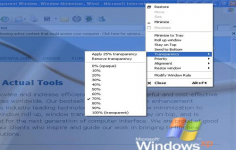Actual Transparent Window 8.6
Actual Transparent Window 8.6
Actual Tools - ( Commercial Trial)
Actual Transparent Window is an app that allows you to set the transparency level of any Windows window from 0 to 100% (solid to completely transparent).
Actual Transparent Window offers a tool that gives a touch of originality to your windows by playing with the opacity and transparency of them. From a scale of 0 to 100%, you can play on the transparency of your windows and set them at will. Transparency effects are very impressive and can be useful for objects like the Windows taskbar, WinAmp, pull-down menus and other windows. You can apply the same settings to multiple windows or configure them separately or keep transparency in the foreground or background. Actual Transparent Window saves all your settings so you only need to establish transparency once for each window.
- Title:
- Actual Transparent Window 8.6
- File Size:
- 7.8 MB
- Requirements:
- Windows (All Versions)
- Language:
- en-us
- License:
- Commercial Trial
- Date Added:
- 07 Oct 2015
- Publisher:
- Actual Tools
- Homepage:
- https-www-actualtools-com
- MD5 Checksum:
- CC7D9E77EC33558D7F5B2B1186FE0DFD
# Now suspend/resume Actual Transparent Window via command line using the following syntax, respectively: ActualTransparentWindowCenter.exe suspend ActualTransparentWindowCenter.exe resume
# If Actual Transparent Window was installed into a trusted location (such as "Program Files" folder) using administrative privileges and then used under non-privileged user account, Actual Transparent Window update installer now warns that it must be run as administrator to update the installation in a trusted location.
# If a Remote Desktop Client window was open full-screen and then was switched back to windowed mode, extra title buttons did not appear in the title bar.
Related software
1.8/5 from 162 users