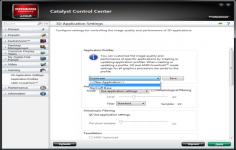AMD Catalyst Drivers ATI Catalyst Drivers 6.10
AMD Catalyst Drivers ATI Catalyst Drivers 6.10
AMD Inc - (Freeware)
AMD Catalyst Drivers is a smart choice for those that want to improve their PC performance while increasing overall stability.
AMD Catalyst Drivers includes the latest 32-bit AMD (ATI) for the graphics card and panel Catalyst Control Center.
The AMD driver provides a gain of performance in several 3D applications thus ensuring an optimal experience. The panel Catalyst Control Center provides quick access to all parameters relating to AMD hardware offering multimedia features, management and display game.
There are different versions of AMD drivers for each operating system.
- Title:
- AMD Catalyst Drivers ATI Catalyst Drivers 6.10
- File Size:
- 34.2 MB
- Requirements:
- Windows XP
- Language:
- en-us
- License:
- Freeware
- Date Added:
- 01 Nov 2006
- Publisher:
- AMD Inc
- Homepage:
- http://www.amd.com/
- MD5 Checksum:
- EBB70EA717410E393AA2F1861CAB2F6A
This release of Catalyst will provide software support for the following new ATI products:
- ATI Radeon X1650 Pro
- ATI Radeon 1950 XTX
- ATI Radeon X1300 XT
New features
- HDR + Anti-Aliasing support for The Elder Scrolls Oblivion. Users no longer need to download and install the Chuck patch - the Direct3D driver now includes native support for High Dynamic Range and Anti-Aliasing with The Elder Scrolls Oblivion.
Performance Improvement
- As with most Catalyst releases, performance has increased in various situations. In this release of Catalyst Intel 965 Crossfire performance increases due to improvements of the Crossfire D3D driver in handling large vertex meshes. Gains of 6.7-15.8% can be seen in 3DMark2006, 9.7-10.5% in 3DMark2005 and 3DMark2003 performance improves as much as 7.1%.
Fixes
- 3DMark2006: Setting the display resolution to 1600x1200 and AA to either 4x or 6x no longer results in display corruption being noticed when running the HDR1 test. This issue was known to occur on certain specific systems only. Further details can be found in topic number 737-23443
- Anarchy-Online: Screen corruption is no longer noticed when walking or running through the terrain. Further details can be found in topic number 737-22016
- Black & White 2: Battle of the Gods: Intermittent display corruption is no longer noticed when playing the game in a system containing an ATI Radeon X1900 series and running the Windows MCE operating system when setting the graphics options within the game to high details. Further details can be found in topic number 737-23275
- Commandos Strike Force: Enabling CrossFire" and playing the game no longer results in display corruption being noticed when using an Intel 965 motherboard. Further details can be found in topic number 737-23444
- Godfather: Task switching between the game and the windows desktop no longer results in display corruption being noticed when playing the game at a display resolution of 1600x1200 (or higher) when having the in-game video options set to optimal quality. Further details can be found in topic number 737-23440
- Serious Sam 2: Playing the game on a system running the Windows MCE operating system and containing an ATI Radeon X1800 CrossFire" Edition product no longer results in the operating system rebooting after approximately 20 minutes of game play when playing the game in a high setting windowed mode. Further details can be found in topic number 737-23445
- World of Warcraft: Playing the game for an extended period of time no longer results in the game failing to respond when using a Radeon X800. Further details can be found in topic number 737-22632
- Catalyst Control Center: Setting new clock values no longer results in the confirm changes dialog box failing to be displayed and clicking on cancel option may result in the new values still being applied. Further details can be found in topic number 737-23278
- Setting the display properties to prompt for a restart of the system when making a display resolution change, no longer results in the selected display resolution not being applied when clicking yes to restart the computer for the changes to take effect. Further details can be found in topic number 737-23279
- Connecting a CRT to a system containing an ATI Xpress 1150 series product followed by enabling extended desktop mode, no longer results in the both the LCD and the CRT failing to resume when attempting to resume from a standby state. Further details can be found in topic number 737-23434
- The LCD Panel Setting no longer becomes Use centered timings when resuming from suspend mode. Further details can be found in topic number 737-23435
- Display corruption is no longer noticed when switching between normal screen and full screen mode when viewing either a video or a picture slide show under the Windows Media Center Edition operating system using the Media Center application. Further details can be found in topic number 737-23436
- Installing the Catalyst software driver on a system running the Windows XP Japanese version operating system no longer results in the .NET Framework version requirement dialog box being displayed in English. Further details can be found in topic number 737-23253
- Setting the display resolution to 1400x1080 on a system running the Windows XP operating system and containing an ATI Xpress 200 series product, no longer results in the display appearing jagged. Further details can be found in topic number 737-23437
- Playing a DVD using WinDVD no longer results in display corruption being noticed within the player when resizing the player window. Further details can be found in topic number 737-23256
- The ATI VPU Recover functionality no longer fails when using an ATI Radeon X1900 series of products. Further details can be found in topic number 737-23438
- Catalyst Control Center: Clicking the Enable ATI Overdrive clocks for 3D application only button followed by selecting the Preserve ATI Overdrive Settings at log on no longer results in a VPU recover event occurring when running the Automated Clock Configuration Utility. Further details can be found in topic number 737-23439
- CrossFire": Enabling Wait for Vsync within the Catalyst Control Center no longer results in display corruption being noticed within the 3D->Anti-aliasing aspect page when setting the pre-view to full-screen. Further details can be found in topic number 737-23441
- Catalyst Control Center: Connecting a CRT and a TV to an ATI Radeon X800 series of products no longer results in the display mode for the CRT being incorrect when selecting to swap the display devices and then cancelling the selection. Further details can be found in topic number 737-23442
Related software
2.1/5 from 183 users