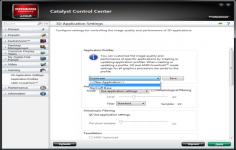AMD Catalyst Drivers ATI Catalyst Drivers 9.12 Vista 64
AMD Catalyst Drivers ATI Catalyst Drivers 9.12 Vista 64
AMD Inc - (Freeware)
AMD Catalyst Drivers is a smart choice for those that want to improve their PC performance while increasing overall stability.
AMD Catalyst Drivers includes the latest 32-bit AMD (ATI) for the graphics card and panel Catalyst Control Center.
The AMD driver provides a gain of performance in several 3D applications thus ensuring an optimal experience. The panel Catalyst Control Center provides quick access to all parameters relating to AMD hardware offering multimedia features, management and display game.
There are different versions of AMD drivers for each operating system.
- Title:
- AMD Catalyst Drivers ATI Catalyst Drivers 9.12 Vista 64
- File Size:
- 69.4 MB
- Requirements:
- Windows Vista64 / Windows7 64 / Windows8 64
- Language:
- en-us
- License:
- Freeware
- Date Added:
- 18 Dec 2009
- Publisher:
- AMD Inc
- Homepage:
- http://www.amd.com/
- MD5 Checksum:
- 97A8E157C42341F2DCE4737A112421CB
# New Features
* ATI Catalyst support for DirectCompute 10.1
This release of ATI Catalyst provides full support for DirectCompute 10.1 for the ATI Radeon HD 4800 Series, ATI Radeon HD 4700 Series for both single card and ATI CrossFireX supported configurations.
* OpenGL 3.2 extension support
- Support for OpenGL Shading Language 1.50
- BGRA vertex component ordering (GL_ARB_vertex_array_bgra)
- Drawing commands allowing modification of the base vertex index (GL_ARB_draw_elements_base_vertex)
- Shader fragment coordinate convention control (GL_ARB_fragment_coord_conventions)
- Provoking vertex control (GL_ARB_provoking_vertex)
- Seamless cube map filtering (GL_ARB_seamless_cube_map)
- Multisampled textures and texture samplers for specific sample locations (GL_ARB_texture_multisample)
- Fragment depth clamping (GL_ARB_depth_clamp)
- Geometry shaders (GL_ARB_geometry_shader4)
- Fence sync objects (GL_ARB_sync)
- transform_feedback2
- texture_cubemap_array
# Performance Improvements
* The following performance gains are noticed with this release of Catalyst 9.12:
- 3DMark Vantage overall performance improves as much as 9% on ATI Radeon HD 5800 and ATI Radeon HD 5700 series products. GT1 Jane Nash performance improves as much as 15% and FT4 GPU Cloth improves up to 15%
- S.T.A.L.K.E.R. Call of Pripyat Performance improves as much as 6% on single card configurations
# All Systems
* Confirmation dialog box is now displayed when extending the display through Catalyst Control Center
* Catalyst Control Center: all supported resolutions are now displayed in the Desktop Properties panel
* A confirmation dialog is now displayed when setting up an Eyefinity group
# Windows Vista
* Playing some Flash content with hardware acceleration enabled might result in video edges not appearing smooth
* WinDVD 10 may stop responding when moved to an extended display in a multi-monitor setup
* No audio when hotplugging HDMI display while media file is being played
# Windows 7
* Sound output from Display Port audio is now heard with extended mode configurations with VGA or DVI panels
* Cyblerlink PowerDVD 9: setting the "Allow PowerDVD to automatically disable Windows Aero to optimize Blu?Ray playback" no longer causes the system to become unresponsive during Blu?ray playback
* Cyberlink PowerDVD: Blu?ray playback video no longer fails to render when swapping primary displays in a multi?monitor configuration
* Corruption no longer observed with some DX9 applications when Anti?Alias 8x is enabled.
* WinDVD10: Blu?ray playback will now start and does not require the application has been minimized and restored
* Resident Evil 5 Japanese version is now supported
* Playing back Blu?Ray content on some system with 120 Hz display no longer results in black screen playback
* Changing desktop resolution no longer causes the Operating System to stop responding when real?time protection is enabled in Microsoft Security Essentials
* Resolved: IL2 ? Sturmovik Forgotten Battles game may stop responding or not free up system resources
* Resolved intermittently system instability when hot unplugging a HDMI display
Related software
2.0/5 from 174 users