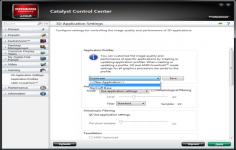AMD Catalyst Drivers 11.8 Vista 64
AMD Catalyst Drivers 11.8 Vista 64
AMD Inc - (Freeware)
AMD Catalyst Drivers is a smart choice for those that want to improve their PC performance while increasing overall stability.
AMD Catalyst Drivers includes the latest 32-bit AMD (ATI) for the graphics card and panel Catalyst Control Center.
The AMD driver provides a gain of performance in several 3D applications thus ensuring an optimal experience. The panel Catalyst Control Center provides quick access to all parameters relating to AMD hardware offering multimedia features, management and display game.
There are different versions of AMD drivers for each operating system.
- Title:
- AMD Catalyst Drivers 11.8 Vista 64
- File Size:
- 91.9 MB
- Requirements:
- Windows Vista64 / Windows7 64 / Windows8 64
- Language:
- en-us
- License:
- Freeware
- Date Added:
- 18 Aug 2011
- Publisher:
- AMD Inc
- Homepage:
- http://www.amd.com/
- MD5 Checksum:
- 816BE969E68970373EA51E72CC83E41D
# New Features
* AMD Overdrive has been enhanced to include both CPU and GPU over-clocking controls within the AMD Vision Control Center
* CPU over-clocking is only supported on AMD Black edition CPUs
# Performance Highlights
* Improves performance up to 10% in Crysis 2 DirectX 11 version for both non-Anti-Aliasing, and application enabled Anti-Aliasing cases on the AMD Radeon HD 6000 and AMD Radeon HD 5000 Series
* Improves performance up to 8% in Fear 3 DirectX 11 version with application enabled Anti-Aliasing on the AMD Radeon HD 6000 and AMD Radeon HD 5000 Series
* Improves performance up to 30% when AMDs Morphological Anti-Aliasing (MLAA) is enabled through the Catalyst Control Center on the AMD Radeon HD 6000 and AMD Radeon HD 5000 Series
* Improves performance up to 20% in Call of Duty Black Operations for single GPU and Multi-GPU configurations on the AMD Radeon HD 6000 and AMD Radeon HD 5000 Series
# Resolved Issues for the Windows Vista
* PowerDVD no longer randomly displays a blank screen when playing back BluRay content with Crossfire enabled.
* BSOD errors are no longer intermittently experienced after installing the driver with Crossfire enabled.
# Resolved Issues for the Windows 7
* The option to Apply current video quality settings to internet video" is no longer randomly missing from the AMD Catalyst Control Center / AMD Vision Engine Control Center.
* 3DMark 11 no longer intermittently generates a BSOD error when run using a standard user account.
* Playing HD video content overnight using Windows Media Center no longer causes the system to hang or generates a BSOD error.
* Random graphical corruption is no longer experienced when playing Crysis 2 in a Crossfire environment.
* Image stabilization is now correctly applied to DivX clips when using Windows Media Player.
* Enabling AntiAliasing when playing Starcraft 2 no longer causes random screen blackouts.
* Video corruption is no longer seen when scrolling through DivX 5 video files using Windows Media Center and Windows Media Player.
* Menu corruption is no longer seen when running F.E.A.R 3 in DirectX 11 mode.
* Video playback now functions correctly after enabling hardware acceleration in VLC version 1.1.10.
Related software
2.0/5 from 174 users