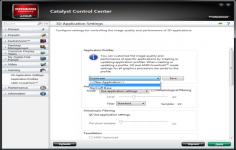AMD Catalyst Drivers ATI Catalyst Drivers 9.10 Vista
AMD Catalyst Drivers ATI Catalyst Drivers 9.10 Vista
AMD Inc - (Freeware)
AMD Catalyst Drivers is a smart choice for those that want to improve their PC performance while increasing overall stability.
AMD Catalyst Drivers includes the latest 32-bit AMD (ATI) for the graphics card and panel Catalyst Control Center.
The AMD driver provides a gain of performance in several 3D applications thus ensuring an optimal experience. The panel Catalyst Control Center provides quick access to all parameters relating to AMD hardware offering multimedia features, management and display game.
There are different versions of AMD drivers for each operating system.
- Title:
- AMD Catalyst Drivers ATI Catalyst Drivers 9.10 Vista
- File Size:
- 47.9 MB
- Requirements:
- Windows Vista / Windows7 / Windows8
- Language:
- en-us
- License:
- Freeware
- Date Added:
- 25 Oct 2009
- Publisher:
- AMD Inc
- Homepage:
- http://www.amd.com/
- MD5 Checksum:
- F5DE0BF2CA15F489C61BB511FBDEE274
New Features:
* GPU acceleration for the Windows 7 Drag and Drop video converting application
This release of ATI Catalyst provides GPU support for the Windows 7 Drag and Drop video converter application found in the Windows 7 Operating System. This feature is supported on the ATI Radeon HD 5800, ATI Radeon HD 5700 and ATI Radeon HD 4000 Series of products.
* Super Sample Anti-Aliasing for the ATI Radeon HD 5800 Series
This release of ATI Catalyst provides support for a new Anti-Aliasing method on the ATI Radeon HD 5800 Series. Users can now experience the high level of anti-aliasing image quality using Super Sampling anti-aliasing while maintaining good performance levels.
Resolved Issues for All Windows Operating Systems:
* The video preview in Avivo Video - Basic Quality page in Catalyst Control Center no longer flickers while playing SD/HD Blu-ray titles
* Underscan/Overscan settings for TV can now be applied from the Catalyst Control Center - TV Properties Adjustments page
* The display mode page will now refresh properly when selecting another display from drop down menu in Catalyst Control Center with two displays connected in extended mode
* "Component Video Properties" is no longer incorrectly listed under the "Quick Settings" tab under Catalyst Control Center - Basic view in extended mode
* Changes to the Avivo Video Presets page in Catalyst Control Center can now be applied and will not revert back to the default settings
* The "Use Application Settings" checkbox in Avivo Video Presets page can now be unchecked in Catalyst Control Center
* Changes to the All Settings and Basic Quality pages in Catalyst Control Center - Avivo Video will now be retained after reboot
* Switching profile settings in Avivo Video - Basic Quality page now functions properly in Catalyst Control Center
Resolved Issues for the Windows 7 Operating System:
* EA Sports startup logo screen for "Tiger Woods PGA Tour 08" will no longer disappear or turn black
* Ghostbusters video game no longer flickers between desktop and game play when anti-aliasing is set to 8X and game resolution set to 2560x1600
Resolved Issues for the Windows Vista Operating System:
* Enabling Screen Space Ambient Occlusion option in "Riddick 2 Dark Athena" no longer causes the game to fail under Multi-GPU configurations
* Severe flickering no longer observed while running 3D games/samples on specific HDMI displays with Tripod and Quad CrossFire enabled configurations
* Desktop flashing no longer observed after driver installation and reboot with systems configured with Radeon ASIC in the primary PCIe slot and Firestream ASIC in the secondary PCIe slot
* "Combat Mission Shock Force" no longer fails after a duration of game play
* Intermittent flashing no longer visible in Windows with ViewSonic VE150m displays
Related software
2.0/5 from 174 users