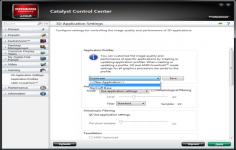AMD Catalyst Drivers ATI Catalyst Drivers 8.9 Vista
AMD Catalyst Drivers ATI Catalyst Drivers 8.9 Vista
AMD Inc - (Freeware)
AMD Catalyst Drivers is a smart choice for those that want to improve their PC performance while increasing overall stability.
AMD Catalyst Drivers includes the latest 32-bit AMD (ATI) for the graphics card and panel Catalyst Control Center.
The AMD driver provides a gain of performance in several 3D applications thus ensuring an optimal experience. The panel Catalyst Control Center provides quick access to all parameters relating to AMD hardware offering multimedia features, management and display game.
There are different versions of AMD drivers for each operating system.
- Title:
- AMD Catalyst Drivers ATI Catalyst Drivers 8.9 Vista
- File Size:
- 41.3 MB
- Requirements:
- Windows Vista / Windows7 / Windows8
- Language:
- en-us
- License:
- Freeware
- Date Added:
- 18 Sep 2008
- Publisher:
- AMD Inc
- Homepage:
- http://www.amd.com/
- MD5 Checksum:
- 68BA2ED78AFEEBBC0CB78F7385EA365F
The Catalyst software suite 8.9 contains the following:
Radeon display driver 8.53
Multimedia Center 9.16 (Windows XP only)
HydraVision for both Windows XP and Vista
HydraVision Basic Edition (Windows XP only)
Remote Wonder 3.04 (Windows XP only)
WDM Driver Install Bundle
Southbridge/IXP Driver
Catalyst Control Center Version 8.9
New Features
Catalyst 8.9 introduces the following new features:
Catalyst Control Center: New Display mode support
OverDrive support for QUAD CrossFireX configurations
OpenGL 3.0 extension support
Catalyst Control Center: New Display mode support
This release of Catalyst introduces 1080p @ 50Hz custom mode support for HDTVs for the ATI Radeon HD 4000 Series, ATI Radeon HD 3000 Series, ATI Radeon HD 2000 Series, and ATI Radeon X1000 Series of products. Users can configure their own custom 1080p @ 50Hz modes to best fit their display.
OverDrive support for QUAD CrossFireX configurations
This release of Catalyst introduces Overdrive support for QUAD CrossFireX configurations. Users can now over-clock each graphics accelerators engine or memory speed when running in QUAD CrossFire configurations using manual controls or the automated auto-tuning utility.
OpenGL 3.0 support - Phase 1
This release of Catalyst introduces OpenGL 3.0 extension support. In upcoming Catalyst releases AMD will continue to expand its support for OpenGL 3.0 extensions. The following is a list of supported extensions in Catalyst 8.9:
ARB_half_float_pixel
ARB_draw_instanced
ARB_instanced_arrays
EXT_texture_compression_3dc
EXT_texture_compression_rgtc
Known Issues Under the Windows Vista Operating System
This section provides information on known issues that may be experienced under the Windows Vista operating system with the latest version of Catalyst. These include:
Call of Duty 4 or Crysis: Color corruption may be noticed when running the games in full screen mode with Quad CrossFire enabled. Further details can be found in topic number 737-35115
Crysis: Playing the game at a display resolution lower than the native display resolution of a connected 30" display device may result in corruption being noticed when CrossFire is enabled and having the Catalyst Control Center scaling the image to full screen. Further details can be found in topic number 737-35111
Hellgate London: Pressing Alt-Tab to return to the Windows Vista (32 bit version) desktop while playing the game may intermittently result in a translucent image of the game appearing on the Windows desktop. This issue may be experienced on systems containing either an ATI Radeon HD 4870 X2 or ATI Radeon 4800 product
Lost Planet (DX10 version): Some of the in-game display resolutions may fail to be available when using a CRT display device. Further details can be found in topic number 737-35872
Gears of War: The game may intermittently fail to respond on systems running Windows Vista (32 bit version) and containing an ATI 48x0 series of product when certain having various in-game options set. Further details can be found in topic number 737-37346
The secondary HDMI Display may turn off when resuming from an S1 hibernation with an HDMI display connected. Further details can be found in topic number 737-31146
An error message may appear when installing the display driver package through setup.exe. Further details can be found in topic number 737-31577
Installing an ATI Radeon X1600 series of product into a system containing an ATI Radeon HD 2600 series of product with the display driver already installed may result in the operating system entering a continuous reboot. This issue may be averted by removing the ATI graphics driver prior to the installation of the ATI Radeon X1600 series of product. This issue may also be experienced with the ATI Radeon X1300 and 1550 series of products. Furtherinformation may be found in topic number 737-33471
Performing an express install of the Catalyst Control Center may result in an error message being displayed when rebooting the system. Further details can be found in topic number 737-29532
Restoring the factory defaults for the Catalyst Control Center may result in the Catalyst Control Center title bar intermittently failing to be redrawn when dragging the interface around the Windows Vista (64 bit version) desktop
Video playback may occasionally appear shaky or jerky when playing a recorded video file using a Webcam to record and Quickplay to playback the file Enabling extended desktop mode and setting the color depth below 16bpp may occasionally result in the secondary display device failing to redraw properly
Connecting two or more display devices and enabling either extended desktop or clone mode may intermittently result in the operating system failing to respond when running the Auto-tune feature in the Catalyst Control Center -> OverDrive page. Further details can be found in topic number 737-37347
Setting the desktop resolution to 1600x1200 or greater may result in green pixel corruption being noticed when playing certain games. This issue maybe noticed when using a system running Windows Vista and containing an ATI Radeon HD 2600 or HD 2400 series of product. Further details can be found in topic number 737-31150
Attempting to play the HD-DVD title Harsh Times, School for Scoundrels using the Cyberlink player may result in block corruption being noticed. Further details can be found in topic number 737-31155
Enabling clone mode followed by switching to extended desktop mode may result in the Windows Vista (64 bit version) failing to respond. Further details can be found in topic number 737-34125
Enabling extended desktop mode and setting the color depth below 16bpp may result in the secondary display device failing to redraw properly. Further details can be found in topic number 737-35114
A green or black screen may be displayed when configuring MCE to ATSC mode. Further information may be found in topic number 737-27622
Playing a Blu-ray DVD title may result in corruption being noticed when using certain display resolutions such as 1360x768, 1360x1024, or 1600x1200. Further details can be found in topic number 737-35896
Enabling clone mode followed by switching to extended desktop mode may result in the Windows Vista (64 bit version) failing to respond. Further details can be found in topic number 737-35766
Related software
2.0/5 from 174 users