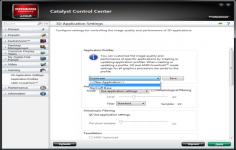AMD Catalyst Drivers ATI Catalyst Drivers 8.3 Vista
AMD Catalyst Drivers ATI Catalyst Drivers 8.3 Vista
AMD Inc - (Freeware)
AMD Catalyst Drivers is a smart choice for those that want to improve their PC performance while increasing overall stability.
AMD Catalyst Drivers includes the latest 32-bit AMD (ATI) for the graphics card and panel Catalyst Control Center.
The AMD driver provides a gain of performance in several 3D applications thus ensuring an optimal experience. The panel Catalyst Control Center provides quick access to all parameters relating to AMD hardware offering multimedia features, management and display game.
There are different versions of AMD drivers for each operating system.
- Title:
- AMD Catalyst Drivers ATI Catalyst Drivers 8.3 Vista
- File Size:
- 39.7 MB
- Requirements:
- Windows Vista / Windows7 / Windows8
- Language:
- en-us
- License:
- Freeware
- Date Added:
- 06 Mar 2008
- Publisher:
- AMD Inc
- Homepage:
- http://www.amd.com/
- MD5 Checksum:
- 50F616BB85B5FB64258AC9B65C1645CF
The latest version of the Catalyst" software suite is designed to support the following Microsoft Windows platforms:
* Windows Vista (32 and 64 bit versions)
* Windows XP Professional
* Windows XP Home Edition
* Windows XP Media Center Edition
* Windows XP Professional x64 Edition
Catalyst" 8.3 introduces the following new features:
* CrossFireX" (Quad) Support 3 or 4 GPUs in CrossFireX" Mode
* Hybrid Graphics Support
* DirectX 10.1 Support
* Anti-Aliasing Enhancements
* ATI Catalyst" Control Center: HydraVision support for Windows Vista
* Digital Panel GPU image scaling
* Catalyst" Control Center: Advanced Video Quality Controls
* ATI Catalyst" driver: Tessellation support
Resolved Issues for the Windows Vista Operating System
This section provides information on resolved issues in this release of the ATI Catalyst" Software Suite for Windows Vista. These include:
* Elder Scrolls IV: Oblivion: Playing the game on a system running Windows Vista with default game settings no longer results in the gadget sidebar bleeding through. Further details can be found in topic number 737-32545
* Enemy Territory: Quake Wars: Playing the game under Windows Vista (64 bit version) no longer results in corruption being noticed when loading multiple maps. Further details can be found in topic number 737-32544
* Enemy Territory: Quake Wars: The game no longer fails with an error pointing to atioglxx.dll when exiting the game. Further details can be found in topic number 737-32540
* Enemy Territory: Quake Wars: Corruption is no longer noticed when editing levels. Further details can be found in topic number 737-32532
* Guitar Hero 3: Poor performance is no longer noticed when playing the game on a system containing an ATI Radeon" HD 2900 series of product and running the Windows Vista operating system. Further details can be found in topic number 737-32539
* Halo 2: Enabling AA in the Catalyst" Control Center no longer results in the Halo 2 logo flickering when loading or quitting a campaign. Further details can be found in topic number 737-32541
* Halo2: Starting a new campaign with the default Catalyst" Control Center setting and the default game settings no longer results in texture corruption being noticed when playing the game under Windows Vista with an ATI Radeon" HD 2100 series of product installed. Further details can be found in topic number 737-32655
* Oblivion: Flickering is no longer noticed when first making a move if the in-game settings are set to maximum, CrossFire" is enabled and AF is set to 16x. Further details can be found in topic number 737-31581
* Resident Evil 4: Minor flickering is no longer noticed when playing the game on a system running Windows Vista along with CrossFire" being enabled. Further details can be found in topic number 737-32536
* Splinter Cell Double Agent: Multicolored rectangles are no longer noticed when UBM is enabled on systems containing an ATI Radeon" HD 34x0 series of product. Further details can be found in topic number 737-32526
* World of Conflict: Text corruption is no longer noticed when playing the game under Windows Vista with CrossFire" enabled. Further details can be found in topic number 737-32537
* World of Warcraft: Flickering and missing objects are no longer noticed when playing the game in OpenGL mode. Further details can be found in topic number 737-32538
* Installing the WDM driver on systems containing an ATI TV Tuner product and an ATI graphics adapter no longer results in the WDM driver failing to install. Further details can be found in topic number 737-30571
* Resuming from hibernation mode with HDMI display connected no longer results in a black screen with only a mouse cursor being displayed. Further details can be found in topic number 737-31149
* The OverDrive" page is no longer grayed out and the GPU and memory clocks are no longer displayed as 000 after enabling CrossFire" on systems containing and ATI Radeon" X1900 CrossFire" Edition and running Windows Vista (64 bit version). Further details can be found in topic number 737-31586
* Hot-plugging an HDMI display device no longer results in the display device failing to be detected on systems containing an ATI Radeon" HD 2400 series of product and running Windows Vista. Further details can be found in topic number 737-31583
* Enabling extended desktop mode and setting the display resolution to 1280x800 or higher, followed by playing an HD-DVD using PowerDVD, no longer results in the HD-DVD title failing to play. Further details can be found in topic number 737-31584
* Dragging player window to secondary display while playing back HD content and moving it back to primary no longer results in blank player window. Further details can be found in topic number 737-31585
* The OverDrive" page may be grayed out and the GPU and memory clocks as may be displayed as 000 after enabling CrossFire" on systems containing and ATI Radeon" X1900 CrossFire" Edition and running Windows Vista (64 bit version). Further details can be found in topic number 737-31586
* The color temperature control settings no longer defaults to 4000K (yellow tint) when monitor unplugged during driver silent installation. Further details can be found in topic number 737-32527
* A Reduce DVI frequency on high-resolution displays option no longer appears when an HDMI display device is connected using an HDMI-DVI cable. Further details can be found in topic number 737-32528
* Playing DVD content using the Windows Media Player no longer results in the playback being choppy. Further details can be found in topic number 737-32529
* Hot plugging and hot-unplugging an HDMI display device multiple times during one windows session no longer results in the display device failing to be detected. Further details can be found in topic number 737-32530
* Enabling clone mode on a system containing an ATI Radeon" X1200/1250/1270 series of product no longer results in the resolution and color depth changing to 640x480 8bpp. Further details can be found in topic number 737-32531
* An error message is no longer displayed when attempting to set both the primary (HDMI) display device and secondary (DVI) display device to a display resolution of 1280x1024. Further details can be found in topic number 737-32533
* The secondary display device no longer fails to resume from sleep mode. Further details can be found in topic number 737-32534
* Setting the display resolution to 1920x1200, followed by playing a DVD title no longer results in playback of the DVD appearing jittery. Further details can be found in topic number 737-32535
* Corruption is no longer noticed at the beginning of a DVD title or when resizing the media player window. Further details can be found in topic number 737-32540
* Connecting a CRT and an HDMI display device followed by enabling clone mode and setting the resolution to 1024x768 32bpp 60Hz. no longer results in corruption being noticed on the secondary display device when resuming from suspend mode. Further details can be found in topic number 737-32656
* Connecting a DFP display device to a system running Windows Vista (32 or 64 bit versions) no longer results in the display modes of 1024x768, 800x600, and 640x480 being missing in the Catalyst" Control Center. Further details can be found in topic number 737-32542
* Connecting multiple display devices no longer results in the primary, secondary and other monitors swapping positions within the Catalyst" Control Center. Further details can be found in topic number 737-32543
* The Windows Vista operating system no longer fails to resume from suspend mode when the HDMI display device is set to 1024x768 60Hz.on systems containing an ATI Radeon" HD 2400 series of product. Further details can be found in topic number 737-32549
* Configuring a system with two ATI Radeon" HD 3870s or two ATI Radeon" HD 3850s no longer results in the CrossFire being enabled even after one display device is disabled yet still connected to the system. Further details can be found in topic number 737-32547
* Enabling extended desktop mode, followed by enabling Overlay Theater Mode no longer results in Overlay Theater Mode failing on the secondary display device. Further details can be found in topic number 737-32546
Related software
2.0/5 from 174 users