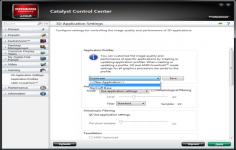AMD Catalyst Drivers ATI Catalyst Drivers 10.4 Vista
AMD Catalyst Drivers ATI Catalyst Drivers 10.4 Vista
AMD Inc - (Freeware)
AMD Catalyst Drivers is a smart choice for those that want to improve their PC performance while increasing overall stability.
AMD Catalyst Drivers includes the latest 32-bit AMD (ATI) for the graphics card and panel Catalyst Control Center.
The AMD driver provides a gain of performance in several 3D applications thus ensuring an optimal experience. The panel Catalyst Control Center provides quick access to all parameters relating to AMD hardware offering multimedia features, management and display game.
There are different versions of AMD drivers for each operating system.
- Title:
- AMD Catalyst Drivers ATI Catalyst Drivers 10.4 Vista
- File Size:
- 53.2 MB
- Requirements:
- Windows Vista / Windows7 / Windows8
- Language:
- en-us
- License:
- Freeware
- Date Added:
- 29 Apr 2010
- Publisher:
- AMD Inc
- Homepage:
- http://www.amd.com/
- MD5 Checksum:
- B555E035265171128CFBF9F6DDDFF978
# New Features
This section provides information on new features found in this release of the ATI Radeon Display Driver. These include the following:
* ATI Catalyst Video enhancements
> H.264 Level 5.1 support
- ATI Catalyst can now playback 5.1 level streams on all supported players
- Allows for playback of high resolutions (4Kx2K)
* AMD video transcoding updates
> This release of ATI Catalyst provides enhanced support for the Windows 7 Drag and Drop video converter
- Performance improvements
- New formats supported (H.264 file formats MTS, and WMV9 Complex profile interlaced content)
- ATI Catalyst Control Center option for enabling/disabling GPU acceleration
* Support for the ATI Video converter is now available in the advanced view of the ATI Catalyst Control Center
# Performance Improvements
The following performance gains are noticed with this release of Catalyst 10.4:
* S.T.A.L.K.E.R. Clear Sky
* Improves up to 6% with ATI Radeon HD 5970 graphics products
* Improves up to 3% with ATI Radeon HD 5800 graphics products
* Improves up to 3% on ATI Radeon HD 5700 Series products
# All Systems
This section provides information on resolved issues in this release of the ATI Catalyst Software Suite for Windows. These include:
* Desktop mouse cursor will no longer intermittently appear enlarged
* Pressing the "Page Down" button while configuring the last display in Eyefinity group will now properly switch to the next display instead of closing the bezel user interface
* Shortcut keys to configure the bezel now functions properly
# Windows Vista
This section provides information on resolved issues in this release of the ATI Catalyst Software Suite for Windows Vista. These include:
* Audio playback devices now properly displays "ATI HDMI Output" when a HDMI display is connected
* Display no longer flashes black when high settings of 19x12 are applied to in-game settings for "Dawn of War 2"
* Corruption no longer visible during full screen playback with Flash Player 10.1 on ATI Radeon HD 4800 Series
* A high CPU usage is no longer observed when GPU encoding is enabled for dual core systems
# Windows 7
This section provides information on resolved issues in this release of the ATI Catalyst Software Suite for Windows 7. These include:
* "Battlefield 2: Bad Company" maps no longer takes unusually long to load for ATI Radeon HD 5000 Series
* Performance on 2D applications and benchmarks has now been fixed
* Catalyst Control Center - Advanced options no longer becomes disabled after connecting second display in clone mode
* Video Gamma now functions properly during SD/HD video playback with Adobe Flash Player 10.1
* Video corruption no longer visible while watching live HD Jade Channel (Hong Kong) with Windows Media Center
* Flashing no longer visible in "Shattered Horizon" game with CrossFire enabled
* Changing in-game resolution in "Alien vs. Predator" no longer causes screen flickering under multi-GPU configuration
* Tint setting under Catalyst Control Center - Basic Color now displays smooth transition when adjusted for Blu-ray playback
* In-game anti-alias now functions properly when other in-game options like Volumetric Effects are enabled in "Empire: Total War" and "Napoleon: Total War" games
* Flickering corruption and flashing textures are no longer visible in "Battlefield 2: Bad Company"
* "NecroVisioN" game now launches properly in DirectX 10 mode
* Desktop corruption no longer observed on enabling Aero effects or updating graphics score
* Blank screen no longer observed when 8X anti-aliasing is applied in "The Chronicles of Riddick 2" game
Related software
2.0/5 from 174 users