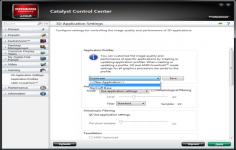AMD Catalyst Drivers 11.12 Vista
AMD Catalyst Drivers 11.12 Vista
AMD Inc - (Freeware)
AMD Catalyst Drivers is a smart choice for those that want to improve their PC performance while increasing overall stability.
AMD Catalyst Drivers includes the latest 32-bit AMD (ATI) for the graphics card and panel Catalyst Control Center.
The AMD driver provides a gain of performance in several 3D applications thus ensuring an optimal experience. The panel Catalyst Control Center provides quick access to all parameters relating to AMD hardware offering multimedia features, management and display game.
There are different versions of AMD drivers for each operating system.
- Title:
- AMD Catalyst Drivers 11.12 Vista
- File Size:
- 70.4 MB
- Requirements:
- Windows Vista / Windows7 / Windows8
- Language:
- en-us
- License:
- Freeware
- Date Added:
- 14 Dec 2011
- Publisher:
- AMD Inc
- Homepage:
- http://www.amd.com/
- MD5 Checksum:
- 3DEE6343725E061B36F422E20F8D79DD
# IMPROVEMENTS
* AMD OpenGL 4.2 production support
- AMD Catalyst 11.12 delivers official support for the OpenGL 4.2 specification
* AMD Eyefinity technology enhancements
- Enables support for AMD HD3D technology when using a 3x1 Landscape Eyefinity display group, on supported DisplayPort 3D monitors.
* AMD Vision Engine Control Center enhancements for Dual Graphics
- Improvements have been implemented to better facilitate the enabling and control of the Dual Graphics within the Vision Engine Control Center
# Resolved Issues for the Windows Vista Operating System:
* Random ghosting is no longer observed while playing Dragon Age 2 in Crossfire mode.
* Character Avatars no longer flash in Dragon Age 2 in Crossfire mode.
* Stalker Clear Sky no longer displays random black horizontal lines on initial startup.
* Playing Tom Clancy HAWX 2 in Eyefinity mode no longer generates a random system reboot.
* Random choppy Flash playback is no longer experienced.
* Running Civilization V in DirectX 11 mode no longer crashes randomly when run at medium and high in-game settings.
* F1 2010 no longer hangs intermittently on launch.
* Flashing textures are no longer randomly observed while playing Bulletstorm.
* Dead Space 2 no longer hangs randomly.
# Resolved Issues for the Windows 7 Operating System:
* All required PAL formats are now correctly listed in the Vision Control Center on the HDTV support page.
* Playing Dirt2, Dirt3 and Portal2 in DirectX 9 mode no longer causes a random system hang.
* Portal 2 no longer displays random screen tearing when run in DirectX 9.
* Total War Shogun 2 no longer displays random corruption when played at low in game settings and 2x1 and 3x1 Eyefinity modes.
* Playing Lost Planet 2 in Eyefinity mode and Crossfire enable no longer randomly crashes.
* Portal 2 will no longer randomly crash when the GPU is switched to Low Power mode.
* Running Stalker Clear Sky in DirectX 10 mode in a Tri-Crossfire configuration no longer randomly hangs when in-game settings are set to high.
* Tom Clancy Endwar no longer randomly hangs with a pinstripe display.
* Playing Enemy Territory Quake Wars no longer generates a random system hang.
* Graphics corruption is no longer randomly exhibited while playing video clips using Windows Media Center.
* Doom 3 no longer experiences random corruption when Anti Aliasing is enabled.
* Crysis 2 no longer displays random flickering when run in DirectX9 mode.
* Far Cry2, Dragon 2, Homefront, Stalker: Metro 2033 and Bioshock 2 no longer display random flashing textures.
* Left 4 Dead 2 no longer experiences random hangs.
* HAWX2 no longer experiences random hangs when navigating in game menus.
* Lost Planet 2 and Dragon Age 2 no longer display random flickering when run in DirectX 9 mode.
Related software
2.0/5 from 174 users