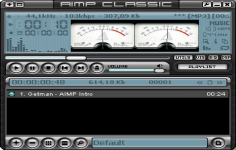AIMP 4.51.2075
AIMP 4.51.2075
AIMP - ( Freeware)
AIMP is an audio player that can play a variety of formats, avoiding passing a reader to another.
AIMP is a simple to use audio player that lets user listen to the tunes with impeccable quality.
Being a complete and fully customizable player, AIMP supports a variety of formats including MP1, MP2, MP3, MPC, MP +, AAC, AC3, OGG, FLAC, APE, WavPack, Speex, WAV, CDA, WMA, S3M, XM, MOD, IT, MO3, MTM, UMX - reading and recording of radio broadcast over the Internet. With a customizable interface using skins, it offers various modifiable keyboard shortcuts. AIMP includes several modules dedicated to converting files, editing tags, the recovery CD sleeves and organize the songs.
The application has equalizer with fifteen types of preloaded settings, a playback fade between each installment, automatic extinguishing manager, a function of a fast recovery track, and a visualization module.
- Title:
- AIMP 4.51.2075
- File Size:
- 10.2 MB
- Requirements:
- Windows 2000 / XP / Vista / Windows 7 / XP 64-bit / Vista 64-bit / Windows 7 64-bit / Windows 8 / Windows 8 64-bit / Windows 10 / Windows 10 64-bit
- Language:
- en-us
- License:
- Freeware
- Date Added:
- 01 May 2018
- Publisher:
- AIMP
- Homepage:
- http://www.aimp.ru
- MD5 Checksum:
- 295A36496E56D6A56C2F6BD15BDAF57C
Common: Localizations have been updated.
Plugins: Compatibility with plugins from v2.60 has been improved.
Fixed: Audio Converter - tracks are skipped in some cases if the "one folder to one file" mode is used.
Fixed: Player - Replay Gain - preamp for values from tags affects to default replay gain value.
Fixed: Playlist - click at group header selects all tracks in group including tracks that have been hidden by quick search filter.
Fixed: Tags - ID3v2 - data from the USLT tag field is interpreted incorrectly in some cases.
Fixed: Music Library - Grouping Tree Preset Editor - default sorting value is displayed incorrectly.
Related software
2.2/5 from 195 users