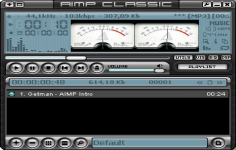AIMP 4.51.2070
AIMP 4.51.2070
AIMP - ( Freeware)
AIMP is an audio player that can play a variety of formats, avoiding passing a reader to another.
AIMP is a simple to use audio player that lets user listen to the tunes with impeccable quality.
Being a complete and fully customizable player, AIMP supports a variety of formats including MP1, MP2, MP3, MPC, MP +, AAC, AC3, OGG, FLAC, APE, WavPack, Speex, WAV, CDA, WMA, S3M, XM, MOD, IT, MO3, MTM, UMX - reading and recording of radio broadcast over the Internet. With a customizable interface using skins, it offers various modifiable keyboard shortcuts. AIMP includes several modules dedicated to converting files, editing tags, the recovery CD sleeves and organize the songs.
The application has equalizer with fifteen types of preloaded settings, a playback fade between each installment, automatic extinguishing manager, a function of a fast recovery track, and a visualization module.
- Title:
- AIMP 4.51.2070
- File Size:
- 10.1 MB
- Requirements:
- Windows 2000 / XP / Vista / Windows 7 / XP 64-bit / Vista 64-bit / Windows 7 64-bit / Windows 8 / Windows 8 64-bit / Windows 10 / Windows 10 64-bit
- Language:
- en-us
- License:
- Freeware
- Date Added:
- 02 Apr 2018
- Publisher:
- AIMP
- Homepage:
- http://www.aimp.ru
- MD5 Checksum:
- B7E34C69B9F485CA9DC091E7957694D6
Audio Converter: new encoding mode - "single folder - single file".
DSP-Manager: an ability to remove silence longer than 0.5 seconds.
DSP-Manager: Now you can specify different preamp values for the "on-the-fly analysis" or "value from tags" modes.
Tag Editor: an ability to start autonumeration from specified index.
Tag Editor: support for the "delete word left/right from cursor" commands in text boxes.
Lyrics: support for lyrics that embedded to CUE sheet.
Plugins: new built-in visualization called "Album Art" has been added.
Default Skin: an ability to customize text size for lyrics box.
Music LIbrary: table - an ability to specify action by double click on table items.
Music Library: table - cards in group details view mode are now groups by value of first displaying field.
Music Library: Core - performance of DB Engine has been improved.
Fixed: General - control's images in dialogs displays too small if app is running on monitor with scale factor more or equal to 200%.
Fixed: AudioConverter - the "remove sources on successful conversion" does not work with audio files that split by CUE sheet.
Fixed: AudioConverter - calculation of total progress does not take files duration into account.
Fixed: AudioConverter - stat does not take all parts of the output file into account, if it has been divided into several physical files during conversion.
Fixed: Player - the "restore playback position for each playlist" works incorrectly in some cases.
Fixed: Tag Editor - unexpected behavior on jumping to next track in the list, if the list has been sorted by tag field that was changed during editing.
Fixed: Tag Editor - the album art field does not read from files in OPUS file format.
Fixed: Skin Engine - text scaling works incorrectly for skins that does not support for high dpi on system with dpi that differs from 96 dpi.
Fixed: Skin Engine - small issues have been fixed.
Fixed: Music library - canceling background task may leads to hangs the app.
Fixed: Music Library - grouping / filtering works incorrectly with the "Copyrights" field.
Fixed: Music Library - Grouping Tree - quick search value specified in one data source affects to other.
Fixed: Plugins - inputFFmpeg - displays total bitrate of file instead bitrate of audio stream.
Fixed: Plugins - Last.fm - invoking the dialog with track information on app startup leads to hangs the app.
Small bugs and defects were fixed.
Related software
2.2/5 from 189 users