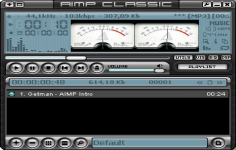AIMP 3.20.1163
AIMP 3.20.1163
AIMP - (Freeware)
AIMP is an audio player that can play a variety of formats, avoiding passing a reader to another.
AIMP is a simple to use audio player that lets user listen to the tunes with impeccable quality.
Being a complete and fully customizable player, AIMP supports a variety of formats including MP1, MP2, MP3, MPC, MP +, AAC, AC3, OGG, FLAC, APE, WavPack, Speex, WAV, CDA, WMA, S3M, XM, MOD, IT, MO3, MTM, UMX - reading and recording of radio broadcast over the Internet. With a customizable interface using skins, it offers various modifiable keyboard shortcuts. AIMP includes several modules dedicated to converting files, editing tags, the recovery CD sleeves and organize the songs.
The application has equalizer with fifteen types of preloaded settings, a playback fade between each installment, automatic extinguishing manager, a function of a fast recovery track, and a visualization module.
- Title:
- AIMP 3.20.1163
- File Size:
- 7.3 MB
- Requirements:
- Windows 2000 / XP / Vista / Windows7 / XP64 / Vista64 / Windows7 64 / Windows8 / Windows8 64
- Language:
- en-us
- License:
- Freeware
- Date Added:
- 29 Nov 2012
- Publisher:
- AIMP
- Homepage:
- http://www.aimp.ru
- MD5 Checksum:
- 100BA7611B5A66AD118E0AF2618736EB
# Changes
- Audio Converter - Track Number column has been added
- Audio Converter - %IN macro is now supported
- Tag Editor - M4A Tag column has been added
- Audio Library - Added an ability to edit tags of playable file
- Fixed: Equalizer presets created incorrectly during install on Windows with non-russian locale
- Fixed: Radio Capture - Doesn't transfer tags to the file when capturing stream in AAC format without transcoding
- Fixed: Quick Tag Editor - Cover Art from folder does not display for virtual files
- Fixed: Quick Tag Editor - Extended information about radio station does not display, if Editor has been called from "Quick File Info" dialog
- Fixed: Skin Engine - Fully transparent elements in old skins does not drawn correctly
- Fixed: Skin Engine - Delayed update of visualization elements
Related software
2.2/5 from 189 users