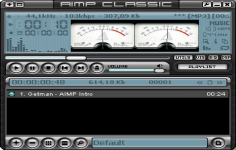AIMP 3.20.1155
AIMP 3.20.1155
AIMP - (Freeware)
AIMP is an audio player that can play a variety of formats, avoiding passing a reader to another.
AIMP is a simple to use audio player that lets user listen to the tunes with impeccable quality.
Being a complete and fully customizable player, AIMP supports a variety of formats including MP1, MP2, MP3, MPC, MP +, AAC, AC3, OGG, FLAC, APE, WavPack, Speex, WAV, CDA, WMA, S3M, XM, MOD, IT, MO3, MTM, UMX - reading and recording of radio broadcast over the Internet. With a customizable interface using skins, it offers various modifiable keyboard shortcuts. AIMP includes several modules dedicated to converting files, editing tags, the recovery CD sleeves and organize the songs.
The application has equalizer with fifteen types of preloaded settings, a playback fade between each installment, automatic extinguishing manager, a function of a fast recovery track, and a visualization module.
- Title:
- AIMP 3.20.1155
- File Size:
- 7.3 MB
- Requirements:
- Windows 2000 / XP / Vista / Windows7 / XP64 / Vista64 / Windows7 64 / Windows8 / Windows8 64
- Language:
- en-us
- License:
- Freeware
- Date Added:
- 18 Nov 2012
- Publisher:
- AIMP
- Homepage:
- http://www.aimp.ru
- MD5 Checksum:
- B352DDB4A6FB5900D19127ABB368BC3C
# Main features
- Common: Added an ability to view embedded Cover Art in original resolution
- Common: Equalizer presets are now stored to the separate file on disk
- Common: Hint for the "Part repeat A-B" button now contains information about bounds of repeating part
- Common: The list of encodings for translating non-unicode text to UTF16 format has been supplemented
- Common: Added ability to set path manually in "Browse Folder" dialog
- Sound Engine: Added WASAPI Exclusive supports
- Sound Engine: The algorithm of input file caching has been improved - now engine access to the disk less frequently
- Sound Engine: The maximal size of cache for input file has been increased to 250 MB
- Sound Engine: Support of meta data of Internet radio stations in ASF format has been improved
- Radio Capture: The module uses the engine of Audio Converter now
- Audio Converter: The "Encode All To One File" mode has been added (with / without CUE logging)
- Audio Converter: Added an ability to shut down the computer after conversion operation
- Audio Converter: Added an ability to change format of input audio stream
- Audio Converter: Added an ability to use console encoders
- Audio Converter: Added an ability to encode files to MusePack format
- Audio Converter: Tags in the ID3v1 now are saved to the file when encoding to MP3 format
- Scheduler: Added an ability to switch the computer to sleep mode
- Scheduler: Added an ability to wake up the computer
- Scheduler: Added an ability to suspend playback and / or close the player before computer shutdown
- Scheduler: The Alert will be shown now before computer shutdown
- Playlist: The "%!" macro has been added for an ability to implement custom sorting in reverse order
- Skin Engine: Drawing speed has been increased
- Audio Library: Incremental search has been added to the dropdown list of the filter of table column
- Audio Library: Added an ability to flush search query easier
- Advanced Tag Editor: Added an ability to choose tag format for which the changes will be saved
- Advanced Tag Editor: Added an ability to edit tags in M4A format
- Plugins: Ogg Vorbis Encoder has been updated to v1.3.3
- Plugins: Decoder for OPUS format has been added
Related software
2.2/5 from 189 users