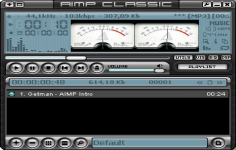AIMP 3.10.1072
AIMP 3.10.1072
AIMP - (Freeware)
AIMP is an audio player that can play a variety of formats, avoiding passing a reader to another.
AIMP is a simple to use audio player that lets user listen to the tunes with impeccable quality.
Being a complete and fully customizable player, AIMP supports a variety of formats including MP1, MP2, MP3, MPC, MP +, AAC, AC3, OGG, FLAC, APE, WavPack, Speex, WAV, CDA, WMA, S3M, XM, MOD, IT, MO3, MTM, UMX - reading and recording of radio broadcast over the Internet. With a customizable interface using skins, it offers various modifiable keyboard shortcuts. AIMP includes several modules dedicated to converting files, editing tags, the recovery CD sleeves and organize the songs.
The application has equalizer with fifteen types of preloaded settings, a playback fade between each installment, automatic extinguishing manager, a function of a fast recovery track, and a visualization module.
- Title:
- AIMP 3.10.1072
- File Size:
- 6.7 MB
- Requirements:
- Windows 2000 / XP / Vista / Windows7 / XP64 / Vista64 / Windows7 64 / Windows8 / Windows8 64
- Language:
- en-us
- License:
- Freeware
- Date Added:
- 07 Aug 2012
- Publisher:
- AIMP
- Homepage:
- http://www.aimp.ru
- MD5 Checksum:
- 109E43C24F86A9F024C9CC242C341BA8
- Common: Localizations has been updated
- Sound Engine: The algorithm of advanced channels processing has been improved
- Skin Engine: Compatibility with AIMP2 skins has been improved
- Plugins: Rendering speed of visualizations has been increased
- Plugins: Compatibility with Last.fm Client v2 has been improved
- Fixed: The Audio Converter ignores command line switches
- Fixed: The Audio Converter raises an exception, if "move output to..." options is active and target path is empty
- Fixed: The Audio Converter increases tempo of composition twice when encoding to MP3 Mono format
- Fixed: Player used to jump over one track after deleting file from the playlist in some cases
- Fixed: Player resumes playback on startup incorrectly, if previously playing file has been removed from the playlist
- Fixed: Player resumes playback queue incorrectly, if two or more playlists has same name
- Fixed: Incremental search does not work in the Tag Editor's genre selector menu
- Fixed: The Audio Library does not suggest to create a new group in some cases when navigating by fields values
- Fixed: %IN macros is expanded incorrectly when sending files from playlist to external directory
- Fixed: Small bugs and defects
Related software
2.2/5 from 189 users