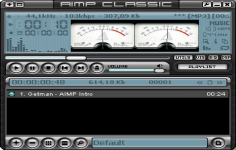AIMP 2.60.462 Beta 1
AIMP 2.60.462 Beta 1
AIMP - (Freeware)
AIMP is an audio player that can play a variety of formats, avoiding passing a reader to another.
AIMP is a simple to use audio player that lets user listen to the tunes with impeccable quality.
Being a complete and fully customizable player, AIMP supports a variety of formats including MP1, MP2, MP3, MPC, MP +, AAC, AC3, OGG, FLAC, APE, WavPack, Speex, WAV, CDA, WMA, S3M, XM, MOD, IT, MO3, MTM, UMX - reading and recording of radio broadcast over the Internet. With a customizable interface using skins, it offers various modifiable keyboard shortcuts. AIMP includes several modules dedicated to converting files, editing tags, the recovery CD sleeves and organize the songs.
The application has equalizer with fifteen types of preloaded settings, a playback fade between each installment, automatic extinguishing manager, a function of a fast recovery track, and a visualization module.
- Title:
- AIMP 2.60.462 Beta 1
- File Size:
- 4.3 MB
- Requirements:
- Windows XP / Vista / Windows7 / XP64 / Vista64 / Windows7 64 / Windows8 / Windows8 64
- Language:
- en-us
- License:
- Freeware
- Date Added:
- 12 Apr 2009
- Publisher:
- AIMP
- Homepage:
- http://www.aimp.ru
- MD5 Checksum:
- E5092E16CDFB30E61BC4FB3BEC86422E
AIMP v2.60 Build 462 Beta 1 (09.04.2009)
========================================
+ Player: Automatically subdividing to tracks when adding file that has CUE-Sheet
+ Player: Possibility to turn off Explorer context menu cascading
+ Player: "Windows Default" added to default sound output devices list
+ Player: Repeating of the part of the track (A-B Repeat) added
+ Player: Crossfading effect when rewinding track added
+ Player: When playing CUE-Sheet real track's format will be displayed in information line
+ Player: Displaying duration and size of files, selected in playlist
+ Player: Embedded CUE-Sheet support for WV, FLAC, APE formats
+ Player: Reconnection to internet-radiostation when losing connection
+ Player: XSPF playlists support
+ Player: Ability to adjust pause between tracks
+ Player: Template for filename for radio recording
+ Player: Adjusting playlist scrolling speed
* Removed title scrolling from playlist
* Removed ability to dock main window to audio library because of the instability
+ Tag editor: "Disk number" field added
+ Tag editor: Ability to edit Embedded CUE-Sheet
+ Tag editor [Advanced]: Multiple deleting of selected tags
+ Tag editor [Advanced]: MiniPlayer for track preview
+ SkinsEngine: "All In One" mode added
+ SkinsEngine: Ability to create user's containers added
+ SkinsEngine: New elements added - CoverArt, Rating Display, A-B Repeat Mode
+ SkinsEngine: Half-opaque support for elements that can't contain other elements
+ SkinsEngine: DockingEngine updated
+ Plugins: Information line is a plugin now
+ Plugins: Automatic computer shutdown is a plugin now
+ Plugins: Active online Shoutcast / Icecast radiostations browser added
+ Plugins: CoverArt Downloader added
+ Core: In Windows Vista and higher "Vista Dialogs" will be used instead of classic
+ Core: "While-typing" TreeView navigation
+ Core: Single-line text painting speed-up
+ Core: Internal classes and functions optimisation
+ Core: Small bugs fixed
+ Information line: FadeIn and FadeOut
+ Information line: Optional album art displaying
+ Information line: Ability to adjust text alignment
+ Audio Library: Ability to reset statistics
+ Audio Library: DB requests optimization
+ Audio Library: CUE-Sheet support
+ Audio Library: Sorting playlists by rating
+ Audio Library: Displaced files management
+ DSP-Manager: Button to reset effects to their default values
+ DSP-Manager: Equalizer algorithm updated
+ DSP-Manager: "Replay gain" tag support in "Auto normalize sound volume" module
+ DSP-Manager: DFX9 compability improved
+ Queue: Ability to save queue as playlist
+ Queue: Ability to turn off queue saving after player shutdown
+ Queue: Moving queue manager items by mouse
Related software
2.2/5 from 189 users