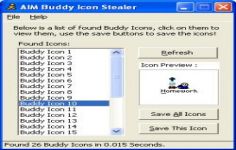AIM 7.5.5.7 Beta 2
AIM 7.5.5.7 Beta 2
America Online Inc - (Freeware)
AIM allows to keep in touch with family, friends, colleagues in a very easy manner.
AIM is a reference despite fierce competition from Windows Live Messenger and Yahoo Messenger.
The application offers support tabs for the chat feature, which requires the installation of third party software for Windows Live Messenger, Messenger Plus as interface. AIM also integrates with other AOL services and features and allows to listen to AOL Radio stations from the client, or manage AOL Webmail account.
With AIM, AOL Messenger, user can exchange messages instantly online with friends, relatives, colleagues, participate in trade shows public discussion on the favorite topics and also know permanently if his family, friends or colleagues are connected.
- Title:
- AIM 7.5.5.7 Beta 2
- File Size:
- 7.7 MB
- Requirements:
- Windows 2000 / XP / Vista / Windows7 / XP64 / Vista64 / Windows7 64 / Windows8 / Windows8 64
- Language:
- en-us
- License:
- Freeware
- Date Added:
- 03 Dec 2010
- Publisher:
- America Online Inc
- Homepage:
- http://www.aol.com
- MD5 Checksum:
- 6BAEC9FE59F86C5449C1B61F8C418023
* Fixed an issue where your Buddy list would resize itself on Windows 7 if closed on first launch
* Fixed it where toggling the display of Buddy Icons will now have an effect on AIM Blast conversations
* Fixed an experience where switching from a saved away message to invisible and back to the same saved away message, you would be Away but using your old status message
* Fixed the extra line that appeared between IMs if wallpaper was displayed
* Fixed a bug where users were being switched from invisible to available when unlocking their PC
* Fixed a problem where users with IE6 were having messages disappear in their IM history (this was the most reported bug)
* Fixed a bug where the IM window would grow each time it was minimized and reopened
* Open a new IM window and you'll see a large view of your friend's Buddy Icon
* Identify new unread IM's easily with a large orange exclamation point, instead of green
* Reduce or expand your IM window size to meet your viewing needs
* Dock your Buddy List again to the left or right side of your screen
Related software
1.9/5 from 176 users