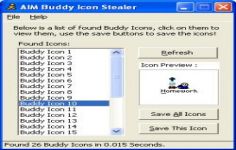AIM 6.9.7.4 Beta 3
AIM 6.9.7.4 Beta 3
America Online Inc - (Freeware)
AIM allows to keep in touch with family, friends, colleagues in a very easy manner.
AIM is a reference despite fierce competition from Windows Live Messenger and Yahoo Messenger.
The application offers support tabs for the chat feature, which requires the installation of third party software for Windows Live Messenger, Messenger Plus as interface. AIM also integrates with other AOL services and features and allows to listen to AOL Radio stations from the client, or manage AOL Webmail account.
With AIM, AOL Messenger, user can exchange messages instantly online with friends, relatives, colleagues, participate in trade shows public discussion on the favorite topics and also know permanently if his family, friends or colleagues are connected.
- Title:
- AIM 6.9.7.4 Beta 3
- File Size:
- 14.0 MB
- Requirements:
- Windows 2000 / XP / Vista / Windows7 / XP64 / Vista64 / Windows7 64 / Windows8 / Windows8 64
- Language:
- en-us
- License:
- Freeware
- Date Added:
- 16 Mar 2009
- Publisher:
- America Online Inc
- Homepage:
- http://www.aol.com
- MD5 Checksum:
- 8C6E4755B061E37446F25AA0FB18356E
* Sleek new design: New buttons, new layout, new color, new brand! Tell us what you think of our shiny gold look and the new layout.
* Profiles, profiles, profiles: Connect with your buddies like never before. Customize your profile, get updates from other social networks, and more. Now, you'll never miss an update on AIM.
o If you had an AIM Profile, we're migrating Profiles over to Bebo; if you never set one up, it's easy. Just select Edit > My Profile to get started.
o Never miss a friend request! Get notified of new Bebo friend requests at the top of your Buddy List®.
o Get pop up notifications when Bebo friends add comments and photos. Be sure to test the preference under notifications to manage their display.
o Seamlessly add a buddy to Bebo when you add them to AIM.
+ Select Add Buddy from the Buddy List Set Up icon at the top of your Buddy List.
+ Add a screen name -- you have to tab out or select another field before the add as a Bebo friend will display (the fade in feature is temporary).
+ Save your updates and your friend request will be auto-magically sent.
o Access your buddy's profile by hovering over them on the Buddy List. If your buddy has a profile, "View profile..." will be available.
o Don't forget to check out functionality to send friend requests and view profiles available by right mouse clicking on a buddy's screen name.
* Status messages in the IM: Check out the enhanced status/away in the IM form. We've cleaned up the noise and now display status/away messages in the IM history.
o Green is online, yellow is away, grey is offline, blue is mobile.
o You'll see similar color updates made when you change your own state from the Buddy List and on Buddy Info.
* :) Emoticons: You asked, we answered... Finally, an option to display emoticons as text instead of images. Test the preference under Edit > Settings > Expressions.
* AIM Blast: IM your friends, coworkers, or customers all at once, and all from the convenience of your Buddy List.
o Select "Create Blast Group..." under your View menu to set up a group and get started.
o To manage changes to that group, highlight the group on your Buddy List and select "Manage Blast Group..." under the same menu.
* Never miss a new Beta: Check the preference under Edit > Settings > Notifications, and you'll receive an update on your Buddy List the next time we have new Beta software to test.
* Plugins: We've added a helpful tip about the plugin feature we added with AIM 6.8.
o Look for it at the bottom of your Buddy List the second time you log in.
o It will fade in after a delay, so be patient.
* All the good stuff from AIM 6.9 Betas 1 and 2: Sign in as invisible, Ctrl + F to search your Buddy List, Search the web from the IM window. Please continue to test these features.
Related software
1.9/5 from 176 users