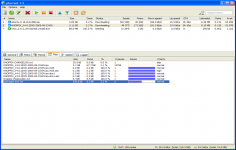uTorrent 1.7 Build 1625
uTorrent 1.7 Build 1625
BitTorrent - (Freeware)
Fast downloading of files through sharing and simultaneous transfer is now at a new level with uTorrent.
uTorrent (pronounced "MicroTorrent" mean micro μ) is a Peer-to-peer BitTorrent client, designed for the distribution of files at high speed.
With only 600k (approx) and 7MB memory, the software is very simple to use: to start a download the user has to simply inform the torrent file he wants to get address, so he can share and download large files very easily. If necessary, it is possible to adjust some settings: setting the bandwidth with priorities, scheduling downloads, RSS auto-downloading and DHT and downloading can begin.
The application supports downloading multiple files simultaneously and offers management of is appropriate UPnP.
It has a minimalist interface that immediately makes it an ideal choice for a novice user.
- Title:
- uTorrent 1.7 Build 1625
- File Size:
- 201.0 KB
- Requirements:
- Windows (All Versions)
- Language:
- en-us
- License:
- Freeware
- Date Added:
- 02 May 2007
- Publisher:
- BitTorrent
- Homepage:
- http://www.bittorrent.com
- MD5 Checksum:
- F4663B5CB7847FB8D3636004D9C369F7
- Change: The treeview in the addtorrent dialog now should have the same border style as the old listview
- Change: The treeview horizontal scrollbar size in the addtorrent dialog is tweaked a bit to more closely match old listview
- Change: A couple more strings I18N'd
- Change: More comprehensive support of unicode pathnames
- Change: Revamped installation backend including better handling of failure cases and checking of NT permissions for determining where to install
- Change: Don't block while waiting to delete from disk
- Fix: Reversed sorting on many listviews
- Fix: Update torrent size after context menu action in addtorrent dialog
- Fix: Memory leaks of directory names and item images in addtorrent dialog treeview
- Fix: Have mousewheel work on controls in modal dialogs even when they don't have focus (i.e. treeview in addtorrent dialog)
- Fix: A few misc memory leaks
- Fix: Get rid of duplicate default button in install dialog - "Yes" should always be the default now
- Fix: The requests column in the peers tab is now sorted by active requests then pending requests, instead of just active requests
- Fix: More tab order fixes to RSS dialog
- Fix: Crash with older versions of RSS history
Related software
4.3/5 from 975 users