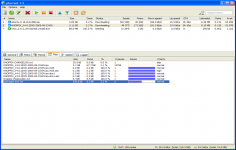uTorrent 1.7 Build 1065
uTorrent 1.7 Build 1065
BitTorrent - (Freeware)
Fast downloading of files through sharing and simultaneous transfer is now at a new level with uTorrent.
uTorrent (pronounced "MicroTorrent" mean micro μ) is a Peer-to-peer BitTorrent client, designed for the distribution of files at high speed.
With only 600k (approx) and 7MB memory, the software is very simple to use: to start a download the user has to simply inform the torrent file he wants to get address, so he can share and download large files very easily. If necessary, it is possible to adjust some settings: setting the bandwidth with priorities, scheduling downloads, RSS auto-downloading and DHT and downloading can begin.
The application supports downloading multiple files simultaneously and offers management of is appropriate UPnP.
It has a minimalist interface that immediately makes it an ideal choice for a novice user.
- Title:
- uTorrent 1.7 Build 1065
- File Size:
- 199.0 KB
- Requirements:
- Windows (All Versions)
- Language:
- en-us
- License:
- Freeware
- Date Added:
- 04 Apr 2007
- Publisher:
- BitTorrent
- Homepage:
- http://www.bittorrent.com
- MD5 Checksum:
- A717BB8B46709A64E48D44CE39F6C912
- Feature: Outgoing port range, via advanced settings (net.outgoing_max_port)
- Feature: List number of pieces we have in General tab (as part of Pieces:)
- Feature: Mark unavailable pieces as red in the Files tab (like in the general tab)
- Feature: Auto uplink throttling (beta)
- Feature: List web seeds in General tab
- Feature: Web seed support for single-file torrents
- Feature: NAT-PMP support
- Feature: Local Peer Discovery
- Feature: Option to configure whether rate limits apply to local peers (bt.limit_local_peers)
- Feature: Support for HTTPS links in RSS feeds
- Feature: Next Piece display
- Feature: Remembering the last selected tab in the main view
- Feature: Remembering the last selected tab in the preferences view
- Feature: Vista font scaling support (DPI aware)
- Feature: Secondary column sorting should now be supported by all list views
- Feature: New treeview-based add torrent dialog
- Feature: Added Reboot and Quit on Finished options
- Feature: Tracker "warning message" support
- Change: State files (resume.dat etc) are now hash protected
- Change: Save aside bad state files as .bad for analysis
- Change: Remove modal state file dialogs, instead log a message, only modal at program exit
- Change: UPnP now ignores net.outgoing_port setting
- Change: Added grid lines to speed graphs
- Change: Parse FlashGet client version
- Change: Added Log Errors to Logger context menu
- Change: Reject duplicate IDs (mimic Mainline)
- Change: Remove UPnP unicast
- Change: Send multiple UPnP search messages each time (because UDP is awesome)
- Change: Display client name as advertized in extension header
- Change: The scrolled window in the main tab is now able to receive standard input
- Change: New installation system, including the ability to uninstall
- Change: Now notes if it can't use APPDATA for settings in the log
- Change: Main window is now clipped to the monitor it is run on
- Change: Search bar is now hidden if the window is too small
- Change: During execution the application no longer prompts the user to save the resume file; only on exit now
- Change: The number of queued items in the create torrent dialog is decreased, which results in a quicker response time when stopping creation
- Change: Several ok/cancel dialogs have been replaced with shorter yes/no versions
- Change: Log listview now selects current item if it is full and keeps getting messages
- Change: New method is used to try to automatically determine an open port for the speed wizard on startup. This same method can be used by setting the incoming port to 0.
- Change: show tooltips for items in listviews with elipses "..."
- Change: Add some keys and input to scrolled window in general tab
- Change: Show torrent creator by the "Created On:" column in the general tab
- Change: highlight existing torrent when duplicated torrent added
- Fix: Various issues with enabling/disabling Verbose in Logger context menu
- Fix: Stopped/paused torrents no longer hold up auto shutdown
- Fix: Make Create Torrent more responsive to Cancel
- Fix: Log the correct internal port in UPnP port mapping log message
- Fix: Eliminate temporary on screen client version corruption
- Fix: Various minor issues with HTTP client implementation (error handling, parsing)
- Fix: Incoming HTTP connections could sometimes go dead (event dispatch problem)
- Fix: Some internal size calculations weren't 64-bit clean
- Fix: RSS error logging
- Fix: The general tab should now scroll down to and show the full comment field
- Fix: Fix many flicker issues throughout the application
- Fix: Correct WinSock version detection - it should fail now if it detects the wrong version
- Fix: Custom speedlists now show instead of the default in the main listview context menu
- Fix: Correct acquisition of special operating system paths (such as the windows directory) on Windows 95 family
- Fix: Fix shortcut creation for Windows 95 family
- Fix: Fix diskspace information on Windows 95 family
- Fix: Confirmation dialog for resume file saving now actually tries to save the resume file on retry
- Fix: Create torrent dialog now closes all the way when the close button is pressed during torrent creation
- Fix: Cleared progress bar in create torrent dialog when stopping
- Fix: Fix various tab order bugs in main window
- Fix: Shutdown on finish option will now shutdown the machine, even if it is locked
- Fix: Fix file association if uTorrent is installed after BitTorrent mainline client
- Fix: 307 redirection HTTP code is now handled, instead of an error (i.e. jamendo.com)
- Fix: Logging is now done in Unicode, fixing some I18N issues
- Fix: Speed wizard no longer asks you to confirm twice when trying to close it from its close box
- Fix: Log listview no longer shows the horizontal scrollbar if it is past the last visible item but doesn't need to
- Fix: Pressing ESC on exit dialog will dismiss the dialog
- Fix: Fix z order of searchbox/toolbar on older windows
- Fix: Fix scrolling bug where scrollbar would not redraw sometimes
- Fix: Association check for limited users
- Fix: Enable users to have "maindoc.ico" in the settings folder for associated documents' icons for fixing them on older windows versions that don't automatically generate them
Related software
4.3/5 from 975 users