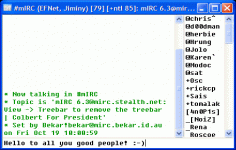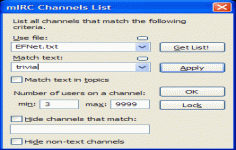mIRC 7.34
mIRC 7.34
mIRC Co Ltd - ( Shareware)
mIRC helps to get in touch with family, friends, colleagues on IRC networks around the world.
mIRC is a communication software that allows to chat with other users through chat rooms hosted within IRC (Internet Relay Chat) servers. This software also allows to connect through proxies and firewalls.
mIRC is a reference in this field because it is one of the first software that allowed such dialogues on the Internet.
The interface is not easy for a beginner and need to know the basics of IRC to be able to use it. By cons, all options are available IRC (much of the mouse).
mIRC is highly configurable, allowing to program aliases, commands and events. It also supports sending and receiving files.
- Title:
- mIRC 7.34
- File Size:
- 1.9 MB
- Requirements:
- Windows (All Versions)
- Language:
- en-us
- License:
- Shareware
- Date Added:
- 19 Jun 2014
- Publisher:
- mIRC Co Ltd
- Homepage:
- http://www.mirc.com
- MD5 Checksum:
- FAC026BBF08D8ECBAE2A78EBA1F6C902
* Changes:
- Fixed SendMessage() bug that prevented mIRC from processing incoming WM_MCOMMAND/WM_MEVALUATE messages correctly.
- Changed right-click popup menu item order for Treebar, Switchbar and Toolbar for common menu items so that they match.
- Added Switchbar font option to right-click popup menu.
- Changed Switchbar to display active window tab in a slightly different color when a background picture for the Switchbar is set.
- Changed tooltip display delay to use the Windows default tooltip display delay value.
- Changed Clear History feature to not delete some interface settings, such as font settings for Treebar, Switchbar, and Scripts Editor and background picture settings for Treebar, Switchbar, and Toolbar.
- Changed installer to default to upgrade mode if installing over an existing installation when using the /S silent option and added a /FULL command line option to force a full install.
- Fixed DNS resolution bug that would have returned incorrect results during multiple simultaneous DNS requests in rare contexts.
- Updated libraries to OpenSSL 1.0.1h.
- Added Lock dialog option to disable SendMessage. If cMethod value 16 is used for more useful error messages, returns 64 to indicate SendMessage is disabled. You can use $lock(sendmessage) to check if it is disabled.
- Extended mouse wheel to work in interface elements, such as list boxes in dialogs, under the cursor even if they are not active.
- Added /comlist command to list open com objects.
- Added $servertarget identifier to return address specified in the /server command, which may not be the same as $server.
- Added /play -x switch to treat the first line in the file as plain text even if it is a number.
- Fixed custom dialog listbox with checkboxes not working correctly on Windows 8 tablet touch screens.