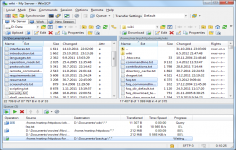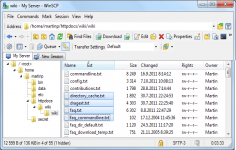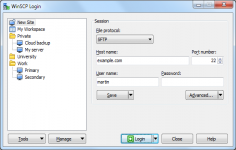WinSCP 5.7.3
WinSCP 5.7.3
WinSCP - ( Open Source)
Connect easier to SSH servers for transferring files with WinSCP, a free SFTP and SCP client that is connecting to remote servers securely.
WinSCP is a client for connecting to remote servers securely. The application is able to open SSH sessions with SFTP and SCP. All data circulating on the network will be therefore encrypted for maximum security.
The software interface is very easy to handle since it incorporates the basics of Windows Explorer. WinSCP also includes an editor to edit the files (HTML, PHP, configurations, etc.) directly from the software. It can read the contents of directories, edit or delete files, change permissions on a file or directory, all through the SSH protocol.
SSH is a protocol for secure exchange of information between two computers. SSH can be used to connect from the command line to a remote computer desktop using a program like PuTTY, but this protocol can also be used to transfer files (FTP).
- Title:
- WinSCP 5.7.3
- File Size:
- 5.5 MB
- Requirements:
- Windows (All Versions)
- Language:
- en-us
- License:
- Open Source
- Date Added:
- 14 May 2015
- Publisher:
- WinSCP
- Homepage:
- http://www.winscp.net
- MD5 Checksum:
- 4FF7E749FB56427D7211D10A7340165E
* Using FTP command SIZE in binary mode.
* Optionally determining local file icon by extension only.
* Ensuring that sessions to be opened in a new window does not get actually opened back in the existing window.
* Bug fix: SFTP transfers fail occasionally.
* Bug fix: Controls occasionally do not align correctly after restoring maximized window from minimization.
* Bug fix: Embedded session is not opened.
* Bug fix: SCP session breaks when an output includes a null character.
* Bug fix: Error retrieving file attributes with FTP protocol when the path is given with trailing slash.
* Bug fix: Sort arrow was shown on unsortable Find dialog.
* Bug fix: File mask with size constraint over 4 GB does not work.
* Bug fix: When dragging files from local panel to local tree, status bar is not updated.
* Bug fix: Local directory tree does not show newly created folder.
* Bug fix: Local directory tree stops reflecting changes after creating new folder.
* Bug fix: Failure when HTTPS WebDAV URL redirects to HTTP.
* Bug fix: Certificate validation fails, when HTTP WebDAV URL redirects to HTTPS.
* Bug fix: Some redirected WebDAVS connection error messages show original host name instead of the actual host name.
* Bug fix: WebDAVS certificate failure override for redirected session is stored for original host name.
* Bug fix: During file transfers on FTP servers that do not support MLSD command, file details are not provided on overwrite confirmation prompt and transfer progress is not shown correctly.
* Bug fix: Edit commands on all Internal editors reflect state of the currently focused editor, instead of their editor.
Related software
2.4/5 from 131 users