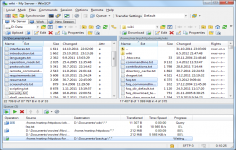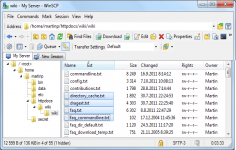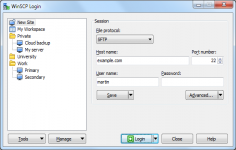WinSCP 5.5.5
WinSCP 5.5.5
WinSCP - ( Open Source)
Connect easier to SSH servers for transferring files with WinSCP, a free SFTP and SCP client that is connecting to remote servers securely.
WinSCP is a client for connecting to remote servers securely. The application is able to open SSH sessions with SFTP and SCP. All data circulating on the network will be therefore encrypted for maximum security.
The software interface is very easy to handle since it incorporates the basics of Windows Explorer. WinSCP also includes an editor to edit the files (HTML, PHP, configurations, etc.) directly from the software. It can read the contents of directories, edit or delete files, change permissions on a file or directory, all through the SSH protocol.
SSH is a protocol for secure exchange of information between two computers. SSH can be used to connect from the command line to a remote computer desktop using a program like PuTTY, but this protocol can also be used to transfer files (FTP).
- Title:
- WinSCP 5.5.5
- File Size:
- 4.4 MB
- Requirements:
- Windows (All Versions)
- Language:
- en-us
- License:
- Open Source
- Date Added:
- 24 Aug 2014
- Publisher:
- WinSCP
- Homepage:
- http://www.winscp.net
- MD5 Checksum:
- AB9CB9D51B728E8CFDD717F2AF7F6EBA
# Changes -
- TLS/SSL core upgraded to OpenSSL 1.0.1i. Fixing several moderate severity security defects.
- Workaround for ProFTPD/mod_sftp bug in SFTP space-available packet
- Using Reverses Order of Symlink Command Arguments workaround for ProFTPD/mod_sftp.
- Workaround for Vandyke VShell incorrect announcement of checksum calculation support.
- Improved detection if user shall be offered external editor auto configuration.
- Showing error details when logging to a file fails.
- Bug fix: If an INI file name is exactly winscp.ini, an INI file path on Preferences dialog is shown incorrectly.
- Bug fix: Failure when processing results of upload in .NET assembly when a directory was created with explicitly set permissions as the first operation.
- Bug fix: Keyboard accelerators to mask boxes on Edit file mask dialog were not working.
- Bug fix: Not possible to select/enter file name with Unicode characters in filename input boxes.
- Bug fix: Wrong Timeout detected message when FTP control connection is closed while transferring a file.
- Bug fix: Cannot retrieve file from root folder of FTP server.
- Bug fix: Mouse cursor of file list/directory tree splitter is not adjusted when Show directory tree left of file list preference option is enabled.
Related software
2.4/5 from 131 users