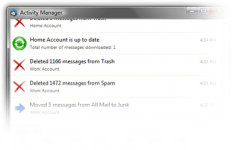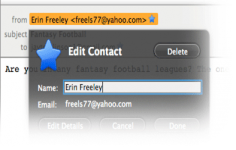Thunderbird 60.0
Thunderbird 60.0
Mozilla Organization - ( Open Source)
Thunderbird is a powerful email client that allows to manage multiple accounts using a single interface.
Mozilla Thunderbird is a sophisticated open-source e-mail client. It is lightweight, extremely fast, easy to use and offers many advantages comparing to competing programs.
Mozilla Thunderbird consolidates its support for the Twitter API and for a similar display.
It easily connect to POP3 and IMAP accounts and offers an accessible interface with preview panel and tab (thereby facilitating reading e-mails).
Highly configurable, Thunderbird offers the user the possibility to customize the toolbar, add functionality through extensions and apply themes according to his tastes.
Thunderbird innovates and sees integrate instant messaging features. The user can indeed connect their Twitter accounts, Facebook, Google Talk, connect to IRC networks as well as moved by the XMPP protocol.
ThunderBird allows to manage multiple accounts making it possible to use different accounts with a single interface.
Apart from the use of multiple accounts, this tool offers security by encrypting the mail as it includes an optional encryption tool mails.
To enhance the security of the mail, Thunderbird has a tool that can automatically detect spam. To do this, the software automatically moves the undesirable letters and places them in another folder.
- Title:
- Thunderbird 60.0
- File Size:
- 30.4 MB
- Requirements:
- Windows XP / Vista / Windows 7 / XP 64-bit / Vista 64-bit / Windows 7 64-bit / Windows 8 / Windows 8 64-bit / Windows 10 / Windows 10 64-bit
- Language:
- en-us
- License:
- Open Source
- Date Added:
- 06 Aug 2018
- Publisher:
- Mozilla Organization
- Homepage:
- http://www.mozilla.org
- MD5 Checksum:
- AAE1CC04AE39A9498F0A96716DF588F8
New:
When writing a message, a delete button now allows the removal of a recipient. This delete button is displayed when hovering the To/Cc/Bcc selector.
Many improvements to attachments handling during compose: Attachments can now be reordered using a dialog, keyboard shortcuts, or drag and drop. The "Attach" button moved to the right to be above the attachment pane. The access key of the attachment pane (e.g. Alt+M, may vary depending on localization, Ctrl+M on Mac) now also works to show or hide the pane. The attachment pane can also be shown initially when composing a new message. Right-click on the header to enable this option. Hiding a non-empty attachment pane will now show a placeholder paperclip to indicate the presence of attachments and avoid sending them accidentally.
"Edit Template" command. This also solves various problems when saving as template (duplicates created, message ID lost).
"New Message from Template" command.
Allow changing the Spellcheck Language from status bar.
Light and Dark themes.
WebExtension themes are now enabled in Thunderbird.
A default startup directory in the address book window can now be configured.
Individual feed update interval.
An option under "Tools > Options, Advanced, General" now allows to select whether date/time display will follow the application locale (adjusted by operating system's format settings for that locale) or the locale selected in the operating system's regional settings. In other words, an US English Thunderbird can use, for example, German formats.
OAuth2 authentication for Yahoo and AOL.
FIDO U2F support.
Thunderbird now allows the conversion of folders from mbox to maildir format and vice versa. This is an experimental feature that needs to be enabled by setting the preference mail.store_conversion_enabled. Note that this functionality does not not work if the option "Allow Windows Search/Spotlight to search messages" is selected.
Calendar: Allow copying, cutting or deleting of a selected occurrence or the entire series for recurring events.
Calendar: Provide an option to display locations for events in calendar day and week views.
Calendar: Provide the ability for sending/not sending meeting notifications directly instead of showing a popup.
Calendar: Option to select the target calendar when pasting an event or task.
Calendar: Allow email scheduling for CalDAV servers supporting server-side scheduling.
Thunderbird Chat now contains multiple built-in message themes.
Changed:
IMPORTANT: Add-ons not marked as compatible with Thunderbird 60 by their authors will be disabled (this can be reverted via preference extensions.strictCompatibility).
IMAP: When after sending a message storing that sent message fails, the message can now be stored in a local folder.
Add-on options can no longer be configured from the Add-on Manager page. A new menu item "Add-on Options" is now available on the Tools menu.
When messages are composed in paragraph format, "body text" and split mail quotes are converted to paragraphs when pressing the enter key.
"Edit As New Message" will now use the account's default compose format, either HTML or plain text ignoring the format of the message. Plain text messages will be converted to HTML and vice versa. Then using the modifier, the format choice will be reverted.
The "Edit Draft" command now also honors the use of the shift key to convert HTML to plain text or vice versa when editing a draft.
The plain text to HTML conversion has been improved where such a conversion is necessary for "Edit As New Message" or when the shift modifier is used for "Edit Draft" or "New Message from Template".
During address entry, the matching part of the address is now shown in bold. Preference mail.autoComplete.commentColumn allows to display the address book where the address is stored.
When attaching a message via drag and drop, the subject of the message is now used as attachment name instead of "Attached Message".
Better address book photo handling: Photos can be added by drag and drop and a copy of all photos will be stored in the Thunderbird profile.
On first start, Thunderbird now shows the account setup dialog, no longer the account provisioner dialog.
Thunderbird follows Firefox' Photon design with rectangular tabs and many other theme improvements.
When customizing the From: address, Thunderbird will now use this address for the SMTP "MAIL FROM" command. Previously the address configured in the identity was used. The preference mail.smtp.useSenderForSmtpMailFrom allows return to the previous behavior.
Native notifications on Linux are now re-enabled.
Thunderbird now uses Mozilla's latest proxy technology (add-on FoxyProxy now supported).
Thunderbird now uses the latest Rust-based Mozilla technology, including Quantum's CSS engine (based on Servo) and encoding_rs, for displaying and encoding messages.
Calendar: Removal of capability to send email invitations compatible to Outlook 2002 and earlier.
Calendar: Reminders on read-only calendars can now be dismissed, while reminders for missed events will now only be displayed for writable calendars if option "Show missed reminders for writable calendars" is selected.
Thunderbird Chat: Nicknames inside of messages are colored to match the participants list.
Fixed:
When many Thunderbird clients or other email clients accessed the same IMAP draft folder, messages were sometimes sent with the wrong identity. This has been corrected and the user will be notified if none of their identities matches the draft.
Various problems related to handling the IMAP trash folder: Under certain circumstances the selection of the trash folder didn't persist, for example when the name contained non-ASCII characters, or in localized versions of Thunderbird. At times unwanted additional trash folders were created. Selection of a trash folder didn't give immediate visual feedback.
Shared IMAP folders not shown in subscribe dialog under some circumstances.
Messages moved between IMAP accounts were missing parts (embedded content or attachments) under some circumstances.
Improvements encoding/decoding message headers.
Text in the address book card view wasn't selectable.
Passwords can now contain non-ASCII characters, like international characters, for example áäß, and symbols, for example §.
Outlook import. Note: Mail, address book and settings need to be imported individually as "Import Everything" currently does not work.
Localised versions of Thunderbird didn't show a localised name for Hotmail's "Deleted" folder.
Contacts sidebar: Selection and context menu behavior.
Better error handling for Gmail authentication to avoid re-downloading of folders.
Thunderbird used a stale cached password after user edited a saved password.
Calendar: Wrong time formatting for some time zones.
Calendar: Can't copy information from event dialog for received invitations.
Related software
2.5/5 from 124 users