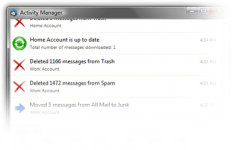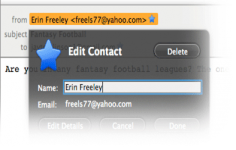Thunderbird 49.0 Beta 1
Thunderbird 49.0 Beta 1
Mozilla Organization - ( Open Source)
Thunderbird is a powerful email client that allows to manage multiple accounts using a single interface.
Mozilla Thunderbird is a sophisticated open-source e-mail client. It is lightweight, extremely fast, easy to use and offers many advantages comparing to competing programs.
Mozilla Thunderbird consolidates its support for the Twitter API and for a similar display.
It easily connect to POP3 and IMAP accounts and offers an accessible interface with preview panel and tab (thereby facilitating reading e-mails).
Highly configurable, Thunderbird offers the user the possibility to customize the toolbar, add functionality through extensions and apply themes according to his tastes.
Thunderbird innovates and sees integrate instant messaging features. The user can indeed connect their Twitter accounts, Facebook, Google Talk, connect to IRC networks as well as moved by the XMPP protocol.
ThunderBird allows to manage multiple accounts making it possible to use different accounts with a single interface.
Apart from the use of multiple accounts, this tool offers security by encrypting the mail as it includes an optional encryption tool mails.
To enhance the security of the mail, Thunderbird has a tool that can automatically detect spam. To do this, the software automatically moves the undesirable letters and places them in another folder.
- Title:
- Thunderbird 49.0 Beta 1
- File Size:
- 34.5 MB
- Requirements:
- Windows XP / Vista / Windows 7 / XP 64-bit / Vista 64-bit / Windows 7 64-bit / Windows 8 / Windows 8 64-bit / Windows 10 / Windows 10 64-bit
- Language:
- en-us
- License:
- Open Source
- Date Added:
- 30 Sep 2016
- Publisher:
- Mozilla Organization
- Homepage:
- http://www.mozilla.org
- MD5 Checksum:
- BFE171726D1A89267FF081C17822D05E
# New
* Import settings from Becky! Internet Mail
* In compose, allow separate options for initial mode (Paragraph or Body Text) and behavior of Enter key.
# Changed
* Permanently remove Eudora import.
* Removed compose window recycling.
* Mac OX X 10.6, 10.7, and 10.8 are no longer supported.
# Fixed
* Folder view arrows were missing.
* Menu items for "Edit draft" functionality were missing
* Plain text composition had wrapping issues.
* Attachment reminder not showing in various cases.
* When attachment unavailable, compose showed endless "Attaching..." message instead of error.
* Table properties stopped showing with double-click of table cell in compose.
* Threading broken when editing message draft, due to loss of Message-ID
* "View as plain text" displayed converted HTML part even when plain text part exists.
* Certain malformed or complex header values displayed incorrectly.
* Mail saved as template copied In-Reply-To and References from original email.
* Additional spaces were inserted when drafts were edited.
* "Edit as New Message" on a received message pre-filled the Sender as the author rather than the current user.
* Custom headers (like Disposition-Notification-To) were not set correctly.
* Recipient addresses were shown in wrong color in some circumstances.
* Display name was truncated if no separating space before email address.
* Embedded image with source URL with ? led to incorrect image reference
Related software
2.5/5 from 124 users