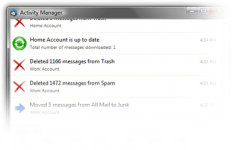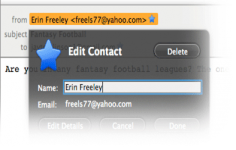Thunderbird 3.0 Beta 1
Thunderbird 3.0 Beta 1
Mozilla Organization - (Open Source)
Thunderbird is a powerful email client that allows to manage multiple accounts using a single interface.
Mozilla Thunderbird is a sophisticated open-source e-mail client. It is lightweight, extremely fast, easy to use and offers many advantages comparing to competing programs.
Mozilla Thunderbird consolidates its support for the Twitter API and for a similar display.
It easily connect to POP3 and IMAP accounts and offers an accessible interface with preview panel and tab (thereby facilitating reading e-mails).
Highly configurable, Thunderbird offers the user the possibility to customize the toolbar, add functionality through extensions and apply themes according to his tastes.
Thunderbird innovates and sees integrate instant messaging features. The user can indeed connect their Twitter accounts, Facebook, Google Talk, connect to IRC networks as well as moved by the XMPP protocol.
ThunderBird allows to manage multiple accounts making it possible to use different accounts with a single interface.
Apart from the use of multiple accounts, this tool offers security by encrypting the mail as it includes an optional encryption tool mails.
To enhance the security of the mail, Thunderbird has a tool that can automatically detect spam. To do this, the software automatically moves the undesirable letters and places them in another folder.
- Title:
- Thunderbird 3.0 Beta 1
- File Size:
- 8.1 MB
- Requirements:
- Windows 2000 / XP / Vista / Windows7 / XP64 / Vista64 / Windows7 64 / Windows8 / Windows8 64
- Language:
- en-us
- License:
- Open Source
- Date Added:
- 09 Dec 2008
- Publisher:
- Mozilla Organization
- Homepage:
- http://www.mozilla.org
- MD5 Checksum:
- F86CBD36F985D3A9F2C53681CA813838
Thunderbird 3 Beta 1 is based on the Gecko 1.9.1 platform which has more than 10,000 updates including some major re-architecting to provide improved performance, stability, web compatibility, and code simplification and sustainability.
There are over 750 changes in this release, many laying the groundwork for future changes. Some notable changes include:
User Experience Improvements
* Tabbed Email
Email messages, folders, and calendars (with the Lightning extension installed) can be opened in tabs.
* Improved Message Reader View
This is the first stage of a series of refinements to the message reading experience. The first stage brings email controls closer to the area in which the user is operating.
* New Add-ons Manager
The new Add-ons Manager (Tools > Add-ons) can now be used to find, download, and install Thunderbird Add-ons which includes Extensions, Themes, and Plugins. Note that few Add-ons are compatible with this beta at the time of release, as Add-on developers need to upgrade them.
* Improved Address Book
If someone is in your address book, it is indicated by a new star icon which you can click to edit contact details inline. If they are not in your address book, you can add them with one click of the icon. A new birthday field allows you to keep track of your friends' birthdays.
* For Windows Vista users, Thunderbird 3 Beta 1 is now integrated with Vista search results. On first start, Thunderbird will prompt to install its indexing system into Windows Vista and you can choose to see Thunderbird email and news messages in Windows search results.
* For Mac users, Thunderbird 3 Beta 1 can import from Mail.app, read your OS X address book, and use Growl for new mail alerts.
Performance improvements
* Faster Message Loading for IMAP
Thunderbird will now download IMAP messages in the background to allow for faster message loading, and better offline operation. This feature can be enabled on an individual folder basis (via folder properties), or for all folders in an account, via Account Settings / Sync & Disk Space.
Related software
2.5/5 from 124 users