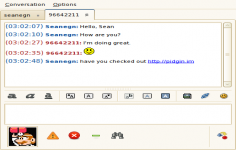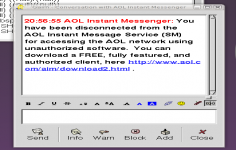Pidgin 2.2.2
Pidgin 2.2.2
Gaim - (Open Source)
Chatting with friends on AOL Instant Messenger, talking to a friend on Yahoo Messenger and stay on an IRC channel at the same time is possible when using Pidgin software.
Pidgin is an email client that allows to chat with MSN, Google Talk, AIM, ICQ and other contacts, from a single interface. Available in several languages, this software offers convenient features to comfortably talk.
Pidgin software brings together in a single window the AIM, ICQ, Google Talk, Jabber / XMPP, MSN Messenger, Yahoo!, Bonjour, Gadu- Gadu, IRC, Lotus Sametime, SILC, SIMPLE, MXit, MySpaceIM and Zephyr contacts.
The application gives the ability to chat with multiple contacts at once even if they come from different networks discussion. It is even possible to make a conference if necessary.
Even if the icons of contacts for each account are already marked by their respective icons, it does not prevent the user to create customized friends, relatives, colleagues categories, etc.
Pidgin offers several smileys to liven up the discussion. As the software supports adding plugins, user can also download more smileys on the Internet to enrich the library.
- Title:
- Pidgin 2.2.2
- File Size:
- 11.6 MB
- Requirements:
- Windows (All Versions)
- Language:
- en-us
- License:
- Open Source
- Date Added:
- 24 Oct 2007
- Publisher:
- Gaim
- Homepage:
- http://www.pidgin.im
- MD5 Checksum:
- 1929E9AF05F1BD35C09436D7A2FEEBF4
Notes:
2.2.2 (10/23/2007):
Luke: Because the main branch of pidgin development is still not
ready for public consumption, I have taken some time to try to
pull the many bug fixes that have happened since then into a
separate branch. This release is the result of that effort.
Changes:
version 2.2.2 (10/23/2007):
http://developer.pidgin.im/query?status=closed&milestone=2.2.2
NOTE: Due to the way this release was made, it is possible that
bugs marked as fixed in 2.2.1 or 2.2.2 will not be fixed
until the next release.
* Various bug and memory leak fixes
* Look for a default prefs.xml in the CSIDL_COMMON_APPDATA directory
(e.g. c:Documents and SettingsAll Users
Application Datapurpleprefs.xml) on Windows, similarly to
how this is done on other platforms.
Related software
2.4/5 from 126 users