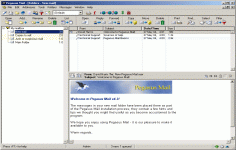Pegasus Mail 4.70
Pegasus Mail 4.70
David Harris - (Freeware)
Pegasus Mail is a highly customizable software email that offers protection against viruses and Trojans too.
Pegasus Mail is an e-mail client that runs on computers using Microsoft Windows, interacting directly with the user, for sending mail, reading, printing and other manipulation through a graphical interface. Small and fast, Pegasus also offers powerful tools to inform the user when a new message arrives. It can send and receive Internet mail using standard protocols (SMTP, IMAP and POP3).
Regarding the security, Pegasus Mail comes with a powerful Bayesian spam filter and it offers complete protection against viruses, Trojans and phishing.
- Title:
- Pegasus Mail 4.70
- File Size:
- 15.6 MB
- Requirements:
- Windows (All Versions)
- Language:
- en-us
- License:
- Freeware
- Date Added:
- 10 Mar 2014
- Publisher:
- David Harris
- Homepage:
- http://www.pmail.com
- MD5 Checksum:
- 7CF97D5D56188731BD627DA41DFCFB32
* OpenSSL support
- Now uses the industry-standard OpenSSL libraries to handle secure Internet connections. A major internal change, this should allow Pegasus Mail to connect to almost any SSL-secured server.
* Completely new multilingual spelling checker
- Now uses the "Hunspell" spelling checker used by OpenOffice, FireFox and other major systems. The new spelling checker supports multiple simultaneous languages in the same check, and is supplied as standard with US and UK English, French, German, Italian, Spanish and Czech dictionaries. Many other dictionaries are readily available, from sources such as the OpenOffice Extensions repository.
* Completely new TCP/IP code
- The routines Pegasus Mail uses to connect to the Internet have been totally rewritten, and should be faster and more reliable than ever before. It's kind of sad, given how much effort this took, that most people probably won't even notice it.
* Hyperlink overhaul
- The way Pegasus Mail locates and marks hyperlinks in plain-text messages has been completely overhauled. For properly-normalized links (that means, links enclosed in < and >) the program will now correctly find and mark them even if they span multiple lines in the message.
* Updated and improved HTML rendering
- More updates to the HTML rendering technology in the program, and you should now find the quality of HTML display even higher than in previous versions.
Related software
2.4/5 from 120 users