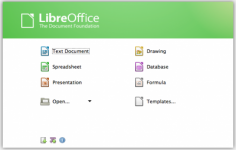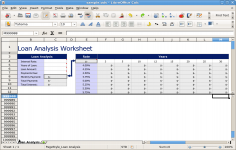LibreOffice 3.6.4 RC 1
LibreOffice 3.6.4 RC 1
LibreOffice.org - (Open Source)
LibreOffice offers an alternative to the OpenOffice.org office suite that includes all standard applications such as word processing, spreadsheet, presentation tool, a manager of mathematical formulas
LibreOffice is a free office suite free and can easily replace Microsoft Office suite. This office suite for Windows has all the tools necessary for personal and professional use word processing, spreadsheet, presentation, database.
It contains the equivalent of more or less advanced word processor "Word", named "text / Writer" spreadsheet "Excel", named "Binder / Calc" presentation software "PowerPoint", named "Presentation / Impress "Software release" Publisher ", named" Drawing / Draw "and finally management system database" Acess "named" Database / Base ". Found in a more complex mathematical editor named "Formula / Math" formulas.
Entirely based on the source code of OpenOffice.org, the new office suite known as LibreOfficeprovides a good compatibility with file formats of Microsoft Office 95, 97, 2000, 2003, 2007 and 2010. "Doc and. Docx", in addition to managing its own open file formats. In the end, though lagging far behind Microsoft Office, particularly in terms of the interface and general usability, functionality offered by the office on LibreOffice will prove quite sufficient for most users .
- Title:
- LibreOffice 3.6.4 RC 1
- File Size:
- 204.8 MB
- Requirements:
- Windows 2000 / XP / Vista / Windows7 / XP64 / Vista64 / Windows7 64 / Windows8 / Windows8 64
- Language:
- en-us
- License:
- Open Source
- Date Added:
- 17 Nov 2012
- Publisher:
- LibreOffice.org
- Homepage:
- http://www.libreoffice.org
- MD5 Checksum:
- A061B02B7A6A43BC690929195A4E801F
- LibreOffice/impress in presentation mode: font-rendering defect
- add some new ado constants
- fix bashism in /bin/sh script
- UI: 'Tools > Options > Writer > View - Show Scroll Slider' checkboxes without enduring effect
- merged cells in TABLES in .doc files not saved correctly by Writer
- UI: Under Style and Formatting, clicking Apply always resets to initial tab
- preview before printing in RTL lang, the 1st page is from left
- RTL UI: Horizontal scrollbar in calc main window is broken
- list box contents should be same direction/alignment as sheet, not the interface
- VIEWING
- script dispatch java extensions are broken
- EDITING: Copy/Paste from Text Box changes page layout if Experimental Features enabled
- FORMATTING: The Shekel sign is in right side of number (RTL UI)
- Add keywords to libreoffice-*.desktop files in Linux
- Writer crashes when control-clicking/right-clicking on table cells, if DudenKorrektor extension is installed
- FILEOPEN: scrambled Vector Graphic (EMF) with negative points
- Impress renders all bold Chinese fonts incorrectly .
- Bad processing hyperlink with anchor in DOCX
- FILEOPEN: Incorrect displaying attached RTF document
- LibreOffice crashes when saving frames anchored as-character to .docx format
- Java Macro Embedded in document will not run
- Loading .doc document introduces bogus superscript text
- EasyHack: FILEOPEN: Cannot import HTML <br/> and <hr/> (while <br> and <br />, <hr> and <hr /> are imported correctly)
- EDITING: CRASH when modify Text Animation properties to "As one object" and check "Animate attached shape" option
- FILESAVE as .docx looses embedded OLE objects
- [DOCX] FILEOPEN: additional empty page after a continuous section break at the end of document
- Bibliography database autofills empty fields with symbols
- Writer in 3.5.4 Linux(ubuntu) and 3.5.5 (XP) displays graphics in .rtf format <5mm wide
- freeze/hang when connecting to ADO source (e.g. MS Access 2003 mdb / 2007 accdb)
- Java Accessibility Bridge based Accessibility does not work on Windows for ALL LibreOffice 3.6.x releases thusfar
- UI: Option 'Range contains column headings' ignored
- Time field in header not shown after FILEOPEN
- Macros: sorting range in calc in 3.6 puts nulls ahead of filled in rows
- Sort lists in Calc not shown and adding a second custom defined list, deletes a privious defined custom list
- UI: Outline numbering tooltips when scrolling are missing a space
- EDITING: Cell used in a formula is considered non-empty
- Sum error with hours in PIVOTTABLE
- Hebrew text rendering is broken in a few fonts, including fonts chosen as the default
- When SYSUSERCONFIG filepath contains "$", first start fails with message: Unhandled exception cannot open directory...
- CALC FUNCTION CONVERT_ADD wrong convertion factor for "tspm"
- FORMATTING fraction displayed and treated as dates
- FILESAVE: export to xlsx of cell with cell style that has alignment fails
- FILESAVE: re-exported xlsx cells with cell style results in corrupted cell styles
- [RTF] FILEOPEN: Images are not scaled in table/cells
- CONDITIONAL FORMATTING duplicates not visible
- FILTER: Autofilter incorrect if filtered cells are referenced in formulas
- Greek page number fields - case inverted
- REGRESSION Crash when subtotals calculated for "none" with cell selected outside subtotal range
- Tools Options Colors Edit - Hex - any value forces grey
- XLSX import loose data with >15 char. numbers in text type cells
- CRASH when FILESAVE particular .ods after deletion of rows
- Autofit Text breaks subscript / superscript in Impress
- FILESAVE RTF export faulty file when text has footnotes
- Add new spellchecker for Galician
- German OK and Cancel buttons show ~
- EDITING: CONDITIONAL FORMATTING not included in copy-paste cell
- PIVOTTABLE from Datasource (Base, Query) has no value (regression)
- Titlebar clips Unicode characters from file name to 16 bits
- EDITING: Reproducable total crash on a right mouse click on a image due to the Duden extension (v9.0.0.2)
- Date field in Hebrew formatting include LTR text which is broken in RTL directionality
- EDITING: CRASH when apply font properties from vertical toolbar
- Improper quote escaping causes Estonian Mac OS X language pack installer to not run.
- Spreadsheet Crashes trying to SORT after using and removing SUBTOTALs
- EDITING: CRASH when copy / paste cell in particular .ods imported from Excel
- libreoffice 3.5 calc documents with more than 256 sheets are not supported
- Incorrect translation of the german printing window
Related software
2.7/5 from 131 users